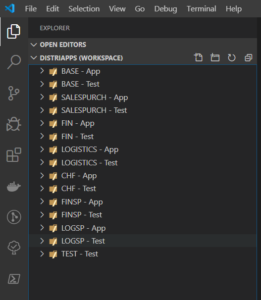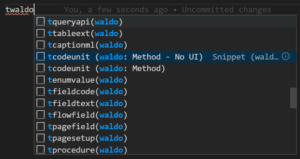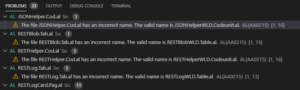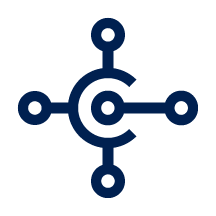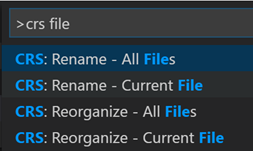You remember this post? I tried to warn you that when v16 comes out, there will be a new code rule that will check your filenames – and you’ll have to (if you don’t disable it) comply with the file name convention of Microsoft. If you don’t automate your file naming, then you’re in for …
Tag: VSCode
Permanent link to this article: https://www.waldo.be/2020/04/03/how-to-really-rename-all-al-files-of-your-business-central-app/
New Command in My CRS AL Language Extension: Search Object Names
Recently, I came across this post by Jack Mallender. An interesting idea on how to efficiently find AL Objects among your files. It basically comes down to using regex in combination with the global search functionality in VSCode, like (yep, I’m stealing this from Jack’s post – sorry, Jack ;-)): It immediately convinced me that …
Permanent link to this article: https://www.waldo.be/2020/03/26/new-command-in-my-crs-al-language-extension-search-object-names/
Multi-root Workspaces in VSCode for AL Development
You might have figured – I’m a VSCode fanboy. One of many. You might remember the session I did on NAVTechDays 2017 (Rock ‘n Roll with VSCode), where I dove quite a bit into the possibilities this great tool comes with. But I didn’t talk about the concept of “Multi-root Workspaces”: an ability of VSCode …
Permanent link to this article: https://www.waldo.be/2020/02/21/multi-root-workspaces-in-vscode-for-al-development/
VSCode & Snippets
I did a poll recently during one of my sessions – and I was surprised that about half of the people don’t regularly use “snippets” in VSCode.. . Well, some of you probably know that I’m a big fan of snippets. Whoever has joined one of my sessions of the last couple of years where …
Permanent link to this article: https://www.waldo.be/2020/01/20/vscode-snippets/
Why and how to rename all AL-files of your app with the “CRS AL Language Extension”
First of all, this is my first post of this new year, so I’d like to take this opportunity to wish you all the best and happiness for 2020! Last year, I did a post on my new hobby “3D Printing”. Well, now we’re a year later, I’m still printing almost full time 24/7, so …
Permanent link to this article: https://www.waldo.be/2020/01/09/why-and-how-to-rename-all-al-files-of-your-app-with-the-crs-al-language-extension/
AL Extension Pack for VSCode
I totally forgot to blog about this – so let me quickly catch up with this one.. :-). Some time ago, after explaining my most used VSCode Extensions for AL Development for (about) the 829th time – I decided to make my life a bit easier. I already came across the concept of creating a …
Permanent link to this article: https://www.waldo.be/2019/07/02/al-extension-pack-for-vscode/
CRS AL Language Extension – ControlNames are no longer surrounded by double quotes
There is a recent change that I had to introduce in the CRS AL Language Extension – you know, that tiny little VSCode Extension that quite a lot of you seem to be using ;-). +89000 downloads/+21500 installs – that’s crazy! It’s one of my biggest projects I ever did for the community :-). Stop …
Permanent link to this article: https://www.waldo.be/2019/06/26/crs-al-language-extension-controlnames-are-no-longer-surrounded-by-double-quotes/
CRS AL Language Extension – version 1.1.0
My last blog about my VSCode extension dates from July 2018. I have been upgrading/maintaining it meanwhile, and I am definitely not going to blog about all new small features and fixes (yes, quite necessary as well ;-)) every single time, but for this one, I really felt that an update wouldn’t hurt. What is …
Permanent link to this article: https://www.waldo.be/2019/03/27/crs-al-language-extension-version-1-1-0/
Business Central as an app: getting to the al source code
This blog is actually not valid anymore. There is an official way to easily get to the al source code. You can find more info here. You must have heard the latest news: Microosft released the first devpreview (on docker) where Business Central is an app, and there is close to no C/AL anymore. Either …
Permanent link to this article: https://www.waldo.be/2019/03/01/business-central-as-an-app-getting-to-the-al-source-code/
CRS AL Language Extension – File Management
Time for the next round of functionality I added in my VSCode Extension (the CRS AL Language Extension) – a functionality that manages your filenames (and pre/suffix). Hold your horses – this is going to be a long one ;-). You don’t want to know how many hours I spent on this functionality – many …
Permanent link to this article: https://www.waldo.be/2018/07/03/crs-al-language-extension-file-management/