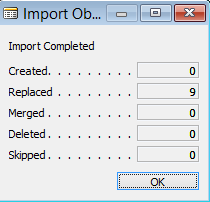You might have read my previous post about Dynamics NAV deployments and sharing ports. If you didn’t read the post, please do so, so you know how to do it in the first place. Well, waldo wouldn’t be waldo if he wouldn’t try to find out how to do this with PowerShell ;-). Sure, Port Sharing still …
Tag: Deployment
Permanent link to this article: https://www.waldo.be/2015/08/07/port-sharing-with-nav-with-powershell/
Dynamics NAV 2015 Windows Client DOES NOT require a 64-bit operating system
Wow .. lots of reactions on my previous post “Dynamics NAV 2015 Windows Client requires a 64-bit operating system“. basically telling me I was wrong. So the link above doesn’t work anymore, because I decided to remove the post. May be some more information on why I was wrong.. (which I’m glad I was ;-)). …
Permanent link to this article: https://www.waldo.be/2014/12/15/dynamics-nav-2015-windows-client-does-not-require-a-64-bit-operating-system/
NAV 2013 R2: Backup and Restore
Since today, about 25 new “How Do I”-video’s were uploaded to youtube. This means.. video’s that were already available to partners, are now made available for everyone. As mentioned before, I have been participating in some video’s, including the one about Backup/Restore: How Do I: Backup and Restore in a Multitenant Environment in Microsoft Dynamics …
Permanent link to this article: https://www.waldo.be/2013/10/18/nav-2013-r2-backup-and-restore/
Importing a filtered set of objects from fob
I noticed that a number of people just didn’t know this .. so let’s give it some attention. In one sentence: it is possible to import a filtered set of objects in stead of always importing all objects from a .fob file by using and filtering the Import Worksheet. I hear you: dude .. this …
Permanent link to this article: https://www.waldo.be/2013/02/18/importing-a-filtered-set-of-objects-from-fob/