It’s that time again: the plan for the next wave is there! Erik Hougaard already covered the plan – and in good habit – I’ll do the same in blog-form (I still hate making videos – or getting content from watching them – I’m clearly getting too old ;-)).
I’ll do as I always do: focus on what I’m interested in – give my own perspective – and basically ignore the stuff I don’t have anything decent to say about (so, likely, most things will be ignored 🤪). In any case, I’ll create links to all of the articles, so you have a nice overview. Is that useful? May be not – but it helps google (and CentralQ 😉) with finding my blog 🤪 (there – I’ve said it 😛).
From experience, this list isn’t complete. In about all releases, Microsoft has been delivering more (or different) than planned. But at least, this is from “what we know today” ;-).
Waves
If you don’t know what “wave” stands for: well, all of these features are planned to be release not “on” October 1st, but “from” October 1st. So don’t expect all of these features to be release on the day of the next major release – it’s possible some feature will see its daylight in one of the following “minor” updates.
Quite honestly, this is what I really hate about the waves. There are simply too many “breaking changes”, or “problems” in these minor releases. That much that customers are starting to complain – it happens too often that things don’t work after an upgrade. And thanks to these waves, it seems that every single month, we have some kind of “major” release of some “major” feature which possibly breaks yet another thing.
It kind of feels like every minor release is a actually a “major” as well 🤷♂️.
Microsoft is all about customer adds – we are only “good” partners if we add enough new customers/users to SaaS (disclaimer: this is my own perception). I understand – but us having a multitude of customers getting into problems because of an upgrade … things need to improve – and “waves” are not helping with that.
And no – I’m not talking about problems that CI/CD could prevent – not at all. Last issue we had, was an upgrade to 22.3 which made “word layouts” not working. After a day of debugging, an inability to contact support (let’s not get into that 🙄), I reached out to (thank goodness) some direct contacts in MS – and it appeared that “some VMs needed to be restarted” to make it work. For 2 days, 2 of our customers couldn’t send any invoices.. . Not a problem for one – BIG problem for the other!
Do I need to say more? Things need to improve before my trust in “waves” will be restored. I hate the concept, quite honestly. If you’re not able to make it to a sprint for major release .. don’t push/rush it in a minor, but take your time to put it in Next Major 🤷♂️.
But that’s just my personal opinion …
Anyway – sorry for the rant – that was not the intention of the blog .. let’s dive into the upcoming new features, en my take on it :-). Topics I don’t have anything to say about .. well .. I won’t say anything about 🤷♂️.
I noticed that the list on “release plans” is slightly different than the one on “learn”. I’ll try to merge both ..
Legenda
Also, you’ll see that I’ve used some icons to identify how I’m looking at the new feature.
- 👍👍 – I really like it – looking very much forward to it!
- 👍 – I like it! May be less than others, but that doesn’t mean it isn’t a good feature!
- 🤷♂️ – I don’t really care – wasn’t waiting for it – I might even worry about it 🤷♂️.
- 💩 – I don’t need to explain this one, right? 🤪
Development
First thing I always want to touch, is “Development”, and boy oh boy – what an empty bucket this is, these days: only a few topics around.. . So .. they must be big, right? Let’s see..
Turn off indexes as a partner – 👍👍
This is a big one for sure! Two thumbs up for sure! Finally, we’ll not only be able to ADD indexes, but we’ll also be able to disable them. We will be able to make SQL server so much more efficient, by disabling the unused indexes…
Which brings me to .. “Unused indexes”. We won’t “just” be able to turn them off – we will also get an overview on the usage statistics of indexes! I can only guess that we will get yet another page based on a SQL DMV (like we have with missing indexes).
Performance-wise, this has been high on my list, and I’m very happy this.
I would have one more request for Microsoft (without being sure it’s at all possible though): is it possible to add some kind of prio to the missing indexes page, like “how many times would this have been a useful new index” – just to know that I only would add new indexes that would help most of the people? What do you think – would that be useful?
Use the built-in rich text editor to enter data – 👍
Also this one we have been waiting for a while. Although I doubt it will be “heavily” used, it will at least be very useful when you actually need it: we’ll finally be able to also use the “Rich Text Editor” that we know of the email functionality, in our own developments.
A few things from the top of my mind that I hope will be possible with the editor:
- Let us get to the HTML behind the scenes (I’m assuming it’s HTML behind the scenes?) as well
- If it’s at all possible, add a property to only allow the HTML markup that we can use in RDLC reports (which is just a small subset of HTML tags)? So we could add this control to also control parts of a printed report (RDLC)?
Open Visual Studio Code from web client to investigate or troubleshoot extensions – 🤷♂️
If there’s one feature that I would never have thought of, it’s this one. Set up a local DEV environment from the web client? Like .. without any form of DevOps-link?
It does state it’s intended “to troubleshoot a customer” .. but part of the troubleshooting is also solving the problem (at least in my book) – then I STILL have to set up an environment, no?
I’m going to give this the benefit of the doubt. For support, for debugging .. sure .. I see value. A bit .. . May be.
Turn off data analysis mode on pages and queries – 🤷♂️
If you don’t know what they mean with “analysis mode”, well, it’s the new capability on list pages:

So .. this feature: Analyze data in list pages using data analysis mode – Business Central | Microsoft Learn
For me, it wasn’t business critical to be able to turn it off, but I can imagine that sometimes, it simply doesn’t make any sense to have it on a page. I guess being able to switch it off is a good thing.
AppSource ISV publishers can preview their AppSource apps with select customers – 👍
First of all – I though we already had this (didn’t really test or need it yet) – and second – why is this in development section? But in any case – good addition. We will be able to create a link to share with customers so they can install a preview of your app in a sandbox. Great stuff!
Extend General Ledger Posting Aggregations – 🤷♂️
Another weird item on the list of “development”. Although – when you look closer – it seems that development on anything “General Ledger” might need some closer consideration. I’m not going to claim I fully understand what they intend to do here, but it seems it’s very necessary for the localization-strategy. Let’s keep this one in mind for upcoming versions!
Adapt faster with Power Platform
Another topic, close to the development-world, is to .. well .. avoid having to develop by using the “power”ful services from the Power Platform. And there are some improvements coming…
Support business events in Business Central connector for Power Automate – 👍👍
You must have heard about this one – as it’s already in preview!
It’s again one of my favorite new features: the ability to create our own “Business Events” which we can hook into from the Power Platform. Like a picture says more than a thousand words:
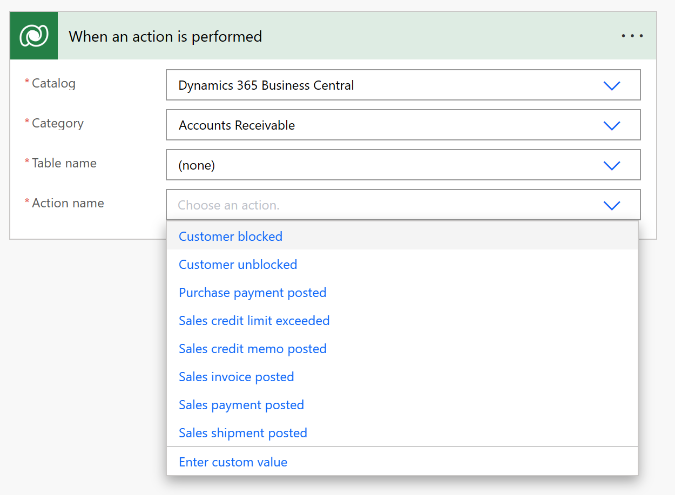
And we can create our own by defining a new “ExternalBusinessEvent“. So many new use cases in Power Automate and other Power Platform services!
Change modification limits for triggering flows and bulk updates – 👍
Also already in preview. Before this feature, there was a limit of 100 rows when updating multiple lines in a short time – resulting in possible crashes, or no reaction, or whatever. This is now upped to 1000. So, keep in mind – the sky is not the limit .. 1000 is the limit! 🤪
Enable specific virtual tables when you connect to Dataverse
Get control over how to view Power BI embedded content
Copilot and AI innovation
Complete bank account reconciliation faster with Copilot – 👍
Well, I’m not going to claim I know two shits (pardon my French) about “bank account reconciliation”, but I know we did quite some customizations for this to work somewhat decently (in Belgium), as it simply didn’t.
I think it makes sense to try to integrate it in here. Not sure if we will be able to add our customizations, or at least what kind of impact it will have on our customizations, but it’s an interesting approach nevertheless!
Get marketing text suggestions with Copilot – 🤷♂️
Yeah, I know – we already have this – but this feature includes some improvements!
- Various quality improvements that address customer feedback.
- Support for more languages beyond English.
- Use of marketing text on the Price List report.
- Improved discoverability from within the web client.
- Improvements to content moderation.
I wasn’t waiting for it. Personally, I have no clue why this is useful as a part of the app, but I must say, we get good feedback from customers – customers love it! 🤷♂️ I can’t explain. But I don’t have to – customers are always right – and I suppose – polishing it, makes sense too.
Governance and Administration
Assign more granular administration rights – 👍
I quote: “Customer administrators can now grant access to individual environments to users from specified partner tenants via the Business Central admin center. “
It’s here for multiple partners supporting some of the environments. Interesting! I’m not into “one big happy family of admins” and at least with this feature, we can split per environment, which in some use cases would make sense, I guess, like wanting to include expertise for a certain country localization. Cool!
Cancel Cloud Migration replication runs – 👍
This is something we all will be using a lot, and this is a clear improvement on more efficiently implementing a migration!
Improved update release processes – 🤷♂️
Application
My “favorite” 🤪. No, really, it’s obviously good to see so many new features on application-level. The only thing that makes me fear a bit, is what consequences these will have in the upgrades. Fingers crossed🤞🤞
Availability overview helps you calculate quantities in your warehouse
Configure the right level of handling for different warehouse operations
Do financial consolidations across environments in multicompany setups – 👍
Interesting. I remember I was quite disappointed that the new “Master Data” app would only sync across one environment .. “for now” .. but it seems for financial consolidations, Microsoft starts to realize that cross-environment stuff makes more sense.
Edit in Excel on item journals and warehouse worksheets
Get more productive while approving time sheets
Get more productive while entering time sheets
Include approvals for intercompany general journals in your workflows
Make intercompany transactions across Business Central environments – 👍
Yet again in cross-environment addition to the application! There is hope! 🤪
Suggest the next step for sales and production orders
Sync document and posting dates for sales and purchases
Troubleshoot Shopify integration issues
Usability improves for warehouse, inventory, and tracking
Use directed pick and put-away suggestions in basic warehouse configurations
Use General Ledger Allocations to distribute costs and revenue more efficiently
Onboarding
I’ll be honest – the topic “Onboarding” isn’t on my “top priority” list, but that doesn’t mean it’s not important. I do realize that things like tooltips, about text, and whatnot – does help users to start using your system – or enables them to use it more efficiently. It’s just – sometimes .. it feels so so so wrongly implemented on so many levels 🙄.
I mean: teaching-tips in AL Code? Tooltips on page-level? Checklists which aren’t checklists? ..
Nevertheless – also in this field, there are things to expect …
Modify texts on the welcome banner and skip banner intro state – 🤷♂️
Partners can set up a welcome banner to welcome a new user. Yeah .. Well .. No .. Sorry .. I wasn’t waiting for this 🤷♂️. Then again – never say never .. 🤷♂️.
Please prove me wrong 😉 – a nice use case example in the description could have helped ..
Set initial role before first sign-in for a better first-run experience
Legislation
Of course, Microsoft needs to care about anything that is legally required by countries where they offer Business Central.
E-documents core as a global solution
Interesting! Let me quote: “The Dynamics 365 Business Central E-documents module enables different models of electronic invoicing required by different countries.”
Not really my cup of tea, but it sounded interesting enough so that I forwarded it to some people in our company to keep a close eye on this!
Large companies to report payment times
Productive with Microsoft 365
Enhancements to Excel add-in – 👍
The Excel Add-in is very popular at customers for bulk-editing and such. What I don’t really like, is the fact it adds new entries in the “Web Services” page, as reusing default pages simply isn’t a good practice.
I would have hoped Microsoft would invest in some (better) way to make data available for service, or add-ins like this, or .. , so users would be able to “publish” whatever table they like, with whatever fields, and performant APIs would be used for it!
If you now look at what is on the table:
- Dimensions are included on more pages when using the Edit in Excel feature.
- Increased accuracy of filters when they’re transferred from Business Central to Excel.
- Improved reliability and performance of data refresh and publish through the latest OData V4 technology.
- The add-in now supports on-premises deployments that have a dedicated server instance specifically for OData feeds.
It looks like they simply built on this “less than optimal design”: more fields on default pages, more reliable ODataV4 tech. Let’s hope I misunderstood .. .
Well, at least it’s good users will have more reliable tools to work with, so it still gets a thumbs up!
Reporting and data analysis
Analyze, group, and pivot data on queries using multiple tabs – 👍👍
This feature is about the “Analysis Mode on list pages” again, that was released in the latest wave. Customers LOVE this, so new features are always welcome! What’s on the agenda:
- Analyze data from any query – whaat?? Cool – so we’ll be able to combine data from multiple tables! Not sure how it will work, or look like, but it sounds cool, useful and great!
- Links to analysis tabs, which can be useful for
- Sharing analysis tabs with your co-workers
- Using these links as a click-once installation of out-of-the-box analysis
Cool stuff!
Discover report and data analysis content easily – 👍
I’m not sure I understand correctly, but I quote: “End users can now discover report and data analysis content, including queries, reports, and Power BI pages, by using navigational search (Tell Me) or the new report explorer page”
Interesting .. Queries seem to become much more accessible. Who knows, at some point, I can create a page based on a query .. 🤷♂️.
Get Power BI reports for reporting and data analysis on finance, sales, and inventory – 👍
It seems Microsoft will make Power BI reports available, by:
- Adding (API) queries that can be analyzed directly in the client (remember the feature above!)
- Build Power Bi reports and package them into a Power Bi app (on AppSource)
- Create Excel layouts
- Update documentation on how KPIs can be shown and tracked in a Power BI metrics scorecard – I guess for us to learn and build our own.
I’m not sure in which way these reports and queries and layouts and whatnot .. will be useful for a customer that uses a vertical ISV solution like ours – but at least, it will be a very nice example to learn from for us, partners, to pick this up, and do the same for our customers!
Service and platform
Good stuff coming in this section! Very good stuff! Love it!
Data loads faster in the server – 👍👍
The data model for table extensions will change. Yeah – you read that right!
I know how – I can’t share – but it’s looking good. I predict a major impact on the amount of joins (and hence, the performance impact) that might happen!
However, for all you people that are reworking your code by including “SetLoadFields” – don’t stop yet! Selecting fields to load doesn’t only have a positive effect in relation to multiple TableExtensions – it also makes sense on tables without any table extension! It’s a good practice ;-).
That said – This is a major one! I hope it will make the release!
Faster application scenarios – 👍
Seems that it doesn’t have too much to do with server and platform – but let me list them nevertheless. You can expect a better and “more swift and responsive” experience for:
- Running country-specific (long-running) reports.
- Renumbering General Journal entries.
- Validating the Sales Order Subform field for Tax Group Code.
- Generating report 120 Aged Accounts Receivable for larger datasets.
- Assigning serial numbers and posting reservation entries and item tracking lines.
- Assembly-to-order processes.
Pages load faster in client – 🤷♂️
Not sure what they mean with improving performance when “opening a new tab” and “rendering the navigation bar and action bar on all pages”.. . Didn’t really experience a problem there …
Performance gain reducing locks in the database – 👍👍
Big one again! May be the biggest!
I have been struggling with locking the last couple of months quite extensively – and welcomed the “ReadIsolation” feature in the latest release.
Now – they will “Change the default locking behavior in AL from SerializedRead to ReadCommitted“. That .. is interesting. How I understand it (and I hope I’m not wrong), the locks for “just reading” will be released much sooner than the default “pessimistic locking” BC has been doing for years. By default. So – much less locks by default.
This one, in combination with the TableExtension-schema-change. SUCH a treat! Let’s now just hope this doesn’t introduce breaking changes (they are quite big changes ..) 🤞🤞
User experiences
Add existing table fields to optimize your pages – 🤷♂️
The ability to put any field on a page. Hm 🤔. I think this has been on the table before, and didn’t make the release – well, it’s back on the table, I guess.
I’m honestly not sure if I have to be happy about this or not. Not sure. I know customers want it. But I know partners fear it. Some fields simply should not be editable – or even shown – on a page. Then again – it opens up for less necessary customizations as well 🤷♂️.
I hope this feature will be accompanied with some new development features where we – as partner/ISV – can block fields for being able to be added on pages.. and/or it wouldn’t make field unwillingly editable.. . You know what I mean.
Get to data search from anywhere in Business Central – 🤷♂️
I blogged about this “Data Search” app in the past. First of all – it seems it will be out of preview soon ;-). Second, Microsoft will be making it available from the “Tell Me” page like this:
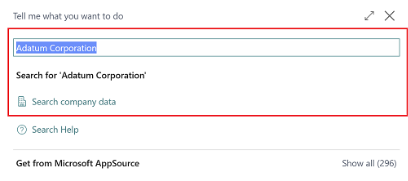
I hope it won’t be implemented like in the screenshot. That would mean far too much real estate – it takes away room where “search results” could be displayed. Move those links to the left – problem solved!
And then – for performance reasons – please don’t always search everything. I wouldn’t want to mess with my SQL caching when I don’t want to search for “all data in my company” – but simply for a page. But when I read the explanation from Microsoft more closely, that seems to be not the case – so all is well 👍.
Distinguish browser tabs when multitasking – 👍
Better information in the browser tab name – makes that it’s easier to navigate between tables. Good stuff!
Share readable deep links to pages and records – 👍
I like this one as well: better captions when you’re using/pasting a link in for example teams .. . Let me show you some examples:
- Item card showing single record –> “Item Card – 1896 ∙ ATHENS Desk”
- Sales and Inventory Forecast Setup page –> “Sales and Inventory Forecast Setup”
May be not the most important feature – but it’s modern to say the least!
Manage user expectations with selection context-based actions – 👍
No idea how they will do this – but “only relevant actions on pages will be available” sure sounds cool!
One example is mentioned: not all actions work with multiple records at the same time: if you select multiple records, on only those actions that do work, will be shown.
Very curious how they will do this 😉.
Peek at summarized data from editable fields
Search for pages and data in the mobile app – 👍
Cool! I never use the mobile app – I didn’t even realize there was no “Tell Me” – but since I’m using that myself in the web client all the time, I can imagine this is a very welcome addition for anyone that are using the their mobile.
Use actions to navigate or fix errors from inline validation dialog – 👍
In the previous release, we got “actions” on errors, like this screenshot (the action “Reopen order” helps you to resolve the error):
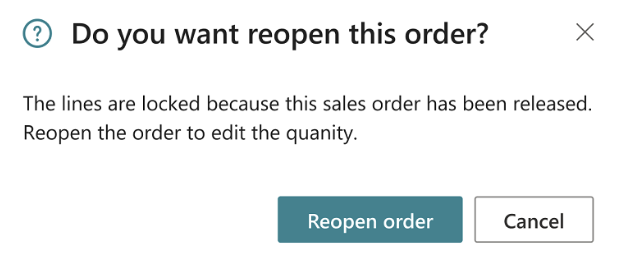
We will now be able to do the same on “validation dialogs”. Let’s see :-).
Resources
That’s it – the post is long enough, I guess – so let me quickly share with you the official resources, and then I’ll leave you to it! 😉

5 comments
3 pings
Skip to comment form
Thanks again for the great post, always much appreciated.
Thank you for this. There are so many new things and changes. I find it hard to look for the real important things. This helps a lot 🙂
In the context of using a vertical ISV solution, how can the reports, queries, layouts, and other components serve as a valuable learning example for partners to implement similar features for their customers?
Thanks for the article.
After upgrading to BC23 we are experiencing issues running word layout reports even standard Microsoft reports , tried restarting the machine but that didn’t help
Thanks for sharing your insights on the Microsoft Dynamics 365 2023 Release Wave 2 plan for Business Central. Your perspective is always valuable, and I appreciate your candid approach to discussing the upcoming features.
[…] Microsoft Dynamics 365 2023 Release Wave 2 plan for Business Central […]
[…] mean with “waves” anymore – I did that in length in one of my previous posts (Microsoft Dynamics 365 2023 Release Wave 2 plan for Business Central (waldo.be)). Spoiler: not a fan! […]
[…] mean with “waves” anymore – I did that in length in one of my previous posts (Microsoft Dynamics 365 2023 Release Wave 2 plan for Business Central (waldo.be)). Spoiler: not a […]