Small post – just because I needed it recently – and it made me think of this little gem that I still had to share: what if you have to search over multiple lines in multiple files in VSCode .. something that actually might happen more than you want to admit.
I actually never knew how to do this decently, until I came across this tweet:
The core of the “solution” is this RegEx: [\s\S\n]+?
To explain you simply:
\s: matches any whitespace character (space, table, line breaks)\S: matches any character that is not a whitespace character\n: matches a line feed character (code 10)[]: matches any character in this set+: matches one or more of the preceding token – in this case, the set of any character including the line feed?: causing the preceding quantifier to match as few as possible. So – take all, but as few as you can.
Here are a few examples:
Find all translation-info spread over multiple lines..
<trans-unit id="Enum[\s\S\n]+?<\/source>
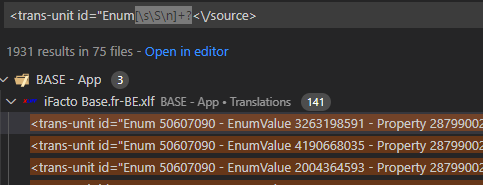
Or find “CLEAN19” code snippets with
if not CLEAN19[\s\S\n]+?#endif

And don’t forget to put your search in VSCode in “RegEx” mode (ALT+R)!

Thank you, phenno, for sharing! It might not work for all cases, it might need some finetuning – but for the searches I needed, it always did its job ;-).
