It seems that lately, I’m only able to blog about something when I have a tool to share.. . That needs to change .. :-/. But not today. Today, I’m going to share yet another tool that we at the ALOps-team have been working on to serve many of our customers. And we decided to share it with the community. The tool is free, it will stay free … but, there is a …
Disclaimer
The tool is a hack, nothing more than that. We simulate the behavior of what we think happens on the SaaS environment when you upload an Extension through the Automation API. So, the tool is “as is”, there is no official support other than me not want you to suffer problems with it ;-). There is a github where you can share your feedback.
The tool is dependent on how Business Central will evolve in this matter – and we hope this will “just work” for many updates to come. It will work on an decent install of Business Central. Not on any kind of Copy/Paste or other non-standard installation.
Deploying extensions from DevOps, without a build agent at the customer site
The official statement from Microsoft for deploying apps from DevOps to your OnPrem Customers is: install a DevOps build agent. As you might know, build agents sometimes act not the way you want – and having to maintain a bunch on infrastructure that is not 100% under your control, isn’t something that you want either. Customers might install a windows update, or .. do whatever that makes your release pipeline not run anymore…
But what if…
.. we could just enable the Automation API (because, as you know, there is an ability to publish extensions with it) for OnPrem customers, and use that in our DevOps for our CD pipelines?
Well .. using the Automation API to publish an extension, is quite the same as using the “Upload Extension” action on the “Extension Management” page in Business Central:
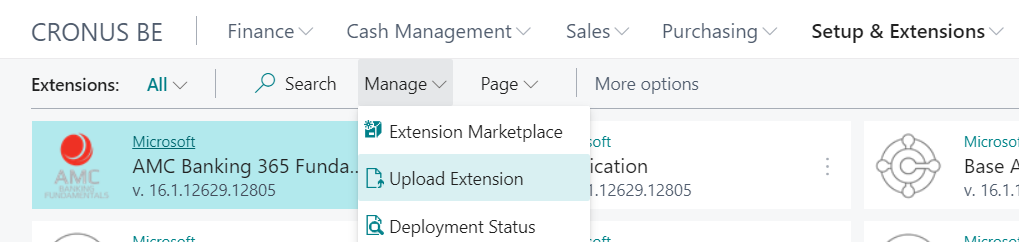
Thing is – that doesn’t work OnPrem. So in a way – the “Upload Extension” functionality in the Automation API doesn’t work OnPrem either. The action simply isn’t available. And if you would run page 2507 (which is the upload wizard page) manually, it would simply show you the following message when you would try to upload an extension:
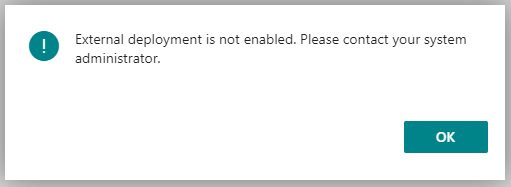
So – the question is .. How do we enable “External Deployment”.
Well, it’s just a setting on the Server Instance, by pointing to some kind of API Endpoint that the NST will call when anyone would upload an extension.
ALOps.ExternalDeployer
So, we created a PowerShell module, that makes it pretty easy to enable the External Deployer on any OnPrem environment. In fact, with 4 lines of PowerShell, you’ll have it up-and-running! Run this PowerShell on the environment that is running your NST where you would like to deploy to.
1. Install ALOps.ExternalDeployer: this will install the PowerShell module on the machine
install-module ALOps.ExternalDeployer -Force
2. Load the module: this will simply load the necessary commandlets in memory:
import-module ALOps.ExternalDeployer
3. Install the External Deployer: this will install an agent that will take care of the app-publish and install whenever you upload an app through the Automation API, or the upload page.
Install-ALOpsExternalDeployer
4. Link the ExternalDeployer to right NST: it will update and restart the NST with the settings needed for the External Deployer.
New-ALOpsExternalDeployer -ServerInstance BC
Done!
The easiest way to test it is to simply upload an extension through the Upload Extension wizard in Business Central. Thing is, in Business Central, the page isn’t accessible, but you can easily run any page by using the parameter “?page=2507” in the Webclient URL.
So – just run page 2507 to upload an Extension. Now, you’ll get this message:
That’s looking much better, isn’t it?
Next, since the “Deployment Status” isn’t available either from the “Tell Me”, you can also run that page by providing this parameter in the url: “?page=2508“.
Even if the upload would have failed, you get information in the page, just like you would in Business Central SaaS:
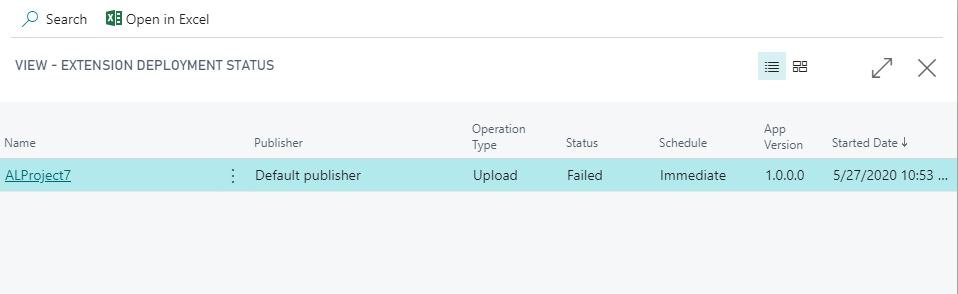
AND you can even drill down:
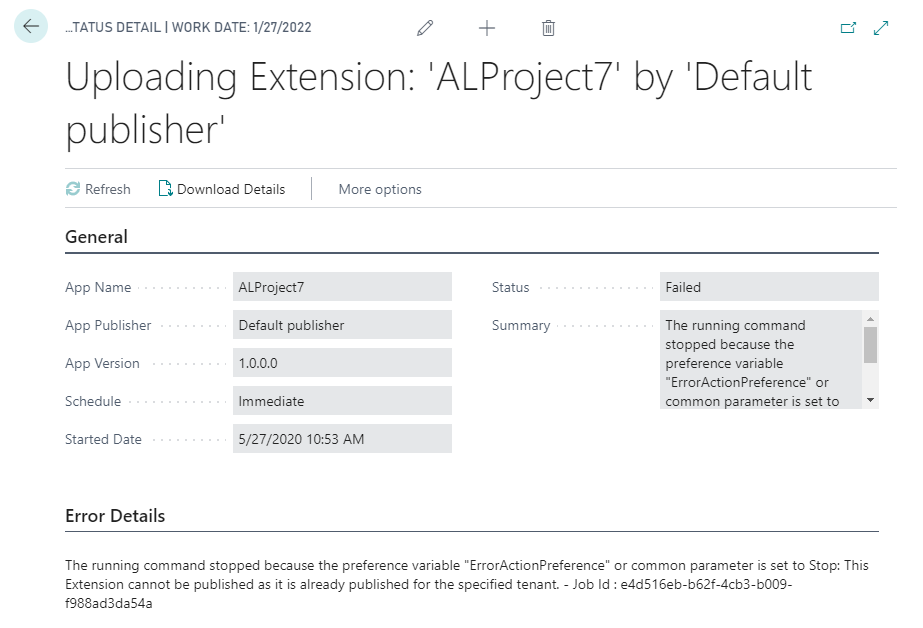
So .. It works! And this also means it will work through the Automation API. You can find all info on how to do that here: https://docs.microsoft.com/en-us/dynamics365/business-central/dev-itpro/administration/itpro-introduction-to-automation-apis
And if you would like to do that with ALOps …
Well, pretty easy. There is an ALOps step “ALOps Extension API“, which has all necessary parameters to deploy. Just provide the right parameters, like:
- API Interaction: Batch Publish (if you’d like to publish more than one extension at the same time)
- API Endpoint
- API Authentication
And you’re good to go! Here’s an example of one of our pipelines:

In our company, it’s all we use today. All deployments to all customers are using this external deployer. So rest assured – it’s well tested and very much approved ;-).
Enjoy!

54 comments
5 pings
Skip to comment form
Great post! One question: is this also possible within a docker container?
Author
Absolutely – we mainly use it within containers 😉
Hi Waldo. This is a great feature – and tested it on my local where it did the job, However wee have a multitenant demo environment where it seams to try and publish to “default” tenant – is there any way you can use this in a multitenant environment. Thx.. Richard
Author
It should work for tenants – we are using it for MT .. . How are you uploading your apps?
Using the page 2507 as you describe directly from the role center (added as action in our demo role center).
The funny part is that if I look at the error message that i get I can see that the tenant Id is “default” and that is why it fails.
Author
At this point, BC doesn’t allow this, I’m afraid. So it’s also not possible in this version.. . We might have a workaround, but we’re not sure it will work. . .
This is a great feature I must say. Thanks for the update.
Is there a way to tell what BC Server Instances have been configured using New-ALOpsExternalDeployer -ServerInstance BC? I have a few customers on our server and would like to know which ones have been configured.
Don’t suppose there is an API to import a FOB file?
Author
Nope, sorry 😉
I know you’ve been working with API’s and deploying to saas. I can deploy apps to saas using API calls but not an app that has been registered on the market place.
I get the “Extension with app ID *** has been submitted to AppSource, please install it from AppSource marketplace instead.
Is there a way around this? How do you deploy beta versions to a saas QA environment?
Okay, when you run New-ALOpsExternalDeployer it modifies the customsettings.config of the service tier to point at your service. This is okay, but I’m a little worried about the value of the “APIkey” you set. It’s obviously a pointer to the service tier, but there appears to be no actual authentication in it to prove that the connection as come from that service tier. This wouldn’t bother me too much if the port (7040) for deployment service were bound to localhost. However, it appears to be bound to 0.0.0.0 and so will accept a connection from anywhere the firewalls allow.
Is this correct, or does it have a way of configuring at least a simple magic-cookie into the configuration?
Hi there. If it’s free and as-is, why not release the code so others may learn / contribute in case we find something that doesn’t wor?
Author
Because the code is not mine, and is based on a framework we don’t want to share.
OK, I understand. So if the deployer happened to happily deploy one app, but fails with HTTP500 on a second app, I have no real option to find out why?
Author
Did you get that?
The only thing it does it upload it in the Extension Management – which also happens in SaaS. So check the deployment status. Or your API endpoint.
That should be all that can go wrong.
Though, there is one more important part: the script that is installed when you install the module. The location, you can find with the command:
cd (get-module alops.externaldeployer -ListAvailable).ModuleBase
In de subdir “bin\PSScripts”, you’ll find the “deploy apps”. Changing the script changes the behavior of the externaldeployer, of course. Use at your own risk ;-). The deployapps will never result in an http-error, I guess. You just upload an app to an api, where the external deployer executes the PS script mentioned above.
So .. basically, you have all code now :p
Hi Waldo,
does the server have to be reachable from the internet to make that work?
Author
Yes, since the app needs to be uploaded to the automation-API
Hi Waldo, also here i’m trying this in a single-tenant environment and it is working great. However, in my multi-tenant environment it is publishing my app with scope to the ‘default’ instance. When it is going to the next step, syncing in one of the tenants, the app cannot be found.
Log:
*** Add NAV-DeploymentRequestId [4f51715b-7804-4e64-988d-4d5c2f78ffc0]
*** [POST] => [/v1.0/DeployPackage]
*** PowershellDeploy
>>PowershellDeploy
Deploy Script: [C:\Program Files\WindowsPowerShell\Modules\ALOps.ExternalDeployer\1.38\bin\PSScripts\_Deploy-ALOpsNAVApp.ps1]
>>*** Package Data File => [C:\Windows\TEMP\tmpDEC3.tmp.app]
>>*** ServerInstance = [BC180NL]
>>*** ContainerId = []
>>*** Tenant = [default]
>>Use [Install-ALOpsExternalDeployer] to install [ALOps External Deployer] service.
>>*** Loading assemblies from: [C:\program files\microsoft dynamics 365 business central\180\service]
>> * App.ID = ***myId***
>> * App.Name = ***myName***
>> * App.Publisher = ***myPublisher***
>> * App.Version = ***myVersion***
>> => Publishing App ‘***myName*** ***myVersion***’
>>*** Publish per Tenant
>>*** Get Tenants
>>*** Sync Tenant **tenant1**
>>*** Sync App [***myName***] on tenant [**tenant1**]
Exception Occured: The running command stopped because the preference variable “ErrorActionPreference” or common parameter is set to Stop: Er is geen gepubliceerde extensie die overeenkomt met de opgegeven parameterwaarden.
*** Operation Response: {“JobId”:”f16af1c4-8af1-4b6c-b086-f954f6af1f2f”,”Details”:”The running command stopped because the preference variable \”ErrorActionPreference\” or common parameter is set to Stop: Er is geen gepubliceerde extensie die overeenkomt met de opgegeven parameterwaarden.”,”Status”:1,”ErrorCode”:100}
It seems like it is publishing in tenant ‘default’, then it is trying to sync tenant ‘**tenant1**’.
However, i uploaded the file using ?page=2507 in tenant ‘**tenant2**’.
Am i doing something wrong?
Author
Yeah, publishing to MT environment is not implemented. but as you can see in the output – you have access to the scripts – so you would be able to change them as well 😉
Perhaps a stupid question, but where do you find this nice log? 🙂
Author
What Log do you mean?
The Write-Host output from your PS scripts.
Author
Sorry Mathias, but I have no idea what you mean :(. There is no log in this article, is there? But we do tend to deliberately “write-host” all output explicitly to show in pipelines outputs, yes …
No worries 🙂
I mean this output that mbomhof pasted into his post
Log:
*** Add NAV-DeploymentRequestId [4f51715b-7804-4e64-988d-4d5c2f78ffc0]
*** [POST] => [/v1.0/DeployPackage]
*** PowershellDeploy
>>PowershellDeploy
Deploy Script: [C:\Program Files\WindowsPowerShell\Modules\ALOps.ExternalDeployer\1.38\bin\PSScripts\_Deploy-ALOpsNAVApp.ps1]
>>*** Package Data File => [C:\Windows\TEMP\tmpDEC3.tmp.app]
>>*** ServerInstance = [BC180NL]
>>*** ContainerId = []
>>*** Tenant = [default]
>>Use [Install-ALOpsExternalDeployer] to install [ALOps External Deployer] service.
>>*** Loading assemblies from: [C:\program files\microsoft dynamics 365 business central\180\service]
>> * App.ID = ***myId***
>> * App.Name = ***myName***
>> * App.Publisher = ***myPublisher***
>> * App.Version = ***myVersion***
>> => Publishing App ‘***myName*** ***myVersion***’
>>*** Publish per Tenant
>>*** Get Tenants
>>*** Sync Tenant **tenant1**
>>*** Sync App [***myName***] on tenant [**tenant1**]
Neve mind, found it in the event viewer on the server (Dooh) 🙂 great post thanks Waldo!
Author
👍Awesome!
Hi Waldo, this is a great tool and i have been using it for a while now. 🙂 But i upgraded a customer to BC20 OnPrem recently, and now the service returns “Upload of per-tenant extensions is not supported for your system configuration. For more information, see https://docs.microsoft.com/en-us/dynamics365/business-central/ui-extensions“. I already tried to update the Deployer and reinstalled it for the service. Is this a known Issue oder am i missing something?
Greetings from Germany, Kevin 🙂
Author
This is a known issue when you didn’t correctly install the nst , but basically copy/pasted the files.
Can you try to re-install (and really install) the nst?
Thank you for the fast reply, i will try to reinstall ist. Thank you!
It works now, thx 🙂
Hi Waldo! Thank you for sharing your knowledge in your blog and in the sessions online and at the events!
I used this tool to release the apps in this months and everything worked without problems with Azure DevOps Release pipelines with PowerShell.
But now, after installing BC21 unfortunately it doesn’t work anymore. The trick works, so I can view and use P2507 & P2508, but the powershell give an error on Invoke-RestMethod Patch (extensionUpload): “(500) Internal Server Error” (before doing this I commented the call to Invoke-RestMethod Get (extensions) because it doesn’t exists anymore).
In another case everything looked ok in Powershell, but in P2508 I see the app in status “Unknown” and of course not uploaded
I noticed that calling the baseURL “…/API/microsoft/automation/beta” the response is different between BC20 and BC21 (I can send you the screenshot if you need it). Do you have any hints…?
Thank you so much
Fabio
Author
Yep, I know – we’re working on a fix for V21 (MS broke how they deploy the apps :(). We’re close, and the install should be the same as before (but you’ll have to re-install). i’ll probably blog about it, and if not, please watch the powershellgallery for the alops.externaldeployer.
Hopefully this week …
Perfect! Thanks a lot, I’ll monitor the powershellgallery for alops.externaldeployer 🙂
Author
Just that you know – we do have a new working version on the gallery – please feel free to test 😉
Thank you for the advice!
I disinstalled 1.38 and installed new version 1.41
I tried to publish again, but unfortunately I get another error, this time everything seems ok in Powershell, the release pipeline terminate with ok.
But the status in P2508 is “Failed”, and the error says “ServiceTier [bc] not found.”. I checked the Event Viewer on Service Server, and there is one information line about AlOpsExternalDeployer with the following log:
*** [POST] => [/v1.0/DeployPackage]
*** PowershellDeploy
>>PowershellDeploy
Deploy Script: [C:\Program Files\WindowsPowerShell\Modules\ALOps.ExternalDeployer\1.41\bin\PSScripts\_Deploy-ALOpsNAVApp.ps1]
>>*** Package Data File => [C:\Windows\TEMP\tmpC826.tmp.app]
>>*** ServerInstance = [bc]
>>*** ContainerId = []
>>*** Tenant = [default]
>>Use [Install-ALOpsExternalDeployer] to install [ALOps External Deployer] service.
Exception Occured: ServiceTier [bc] not found.
Exception Inner: ServiceTier [bc] not found.
*** Operation Response: {“JobId”:”dbcef9cd-98a7-4190-979c-abe41d10b588″,”Details”:”ServiceTier [bc] not found.”,”Status”:1,”ErrorCode”:100}
*** Save Session: dbcef9cd-98a7-4190-979c-abe41d10b588
My ServerInstance is named BC210, and of course I configured AlOps External Deployer with this PowerShell line:
New-ALOpsExternalDeployer -ServerInstance BC210 (and everything seemed ok, with also the restart of BC210 service)
Author
Could you please make an issue on: https://github.com/HodorNV/ALOps-External-Deployer/issues
Yes, of course
Thank you
Fabio
Hello, I have some issue activating the external deployer on a BC 21.1 on-premises
When I launch the command
New-ALOpsExternalDeployer -ServerInstance [InstanceName]
I got this:
Set-NAVServerConfiguration : The configuration setting ‘LocalServiceApiKey’ is not valid for Microsoft Dynamics 365 Business Central Server.
At C:\Program Files\WindowsPowerShell\Modules\ALOps.ExternalDeployer\1.38\New-ALOpsExternalDeployer.ps1:22 char:5
+ Set-NAVServerConfiguration -ServerInstance $ServerInstance -KeyNa …
+ ~~~~~~~~~~~~~~~~~~~~~~~~~~~~~~~~~~~~~~~~~~~~~~~~~~~~~~~~~~~~~~~~~
+ CategoryInfo : NotSpecified: (0:Int32) [Set-NAVServerConfiguration], NavConfigurationException
+ FullyQualifiedErrorId : MicrosoftDynamicsNavServer$BC21-1_SOLIME,Microsoft.Dynamics.Nav.Management.Cmdlets.SetNavServerConfiguration
How can I get this right?
Author
We are working on an update for v21. Did you already upgrade to the new version of ALOPs.ExternalDeployer?
After that – re-do the install-process. If all is pretty standard, it should work. It’s the “non-standard” bc-installs we’re still struggling with…
Author
Since today, we have a new version. Can you try again?
When installing for multiple instances, you need to specify a different port for each instance ..
Hello, thank you, I’ll try right away.
Question: I have a server with multiple instances, different versions. From BC 18 to BC 21. Do I have to uninstall the old version of the externaldeployer? I that case, there is a command before install the new version or the new versioni overwrites the old one? Do I have to specify a different port for every single BC service, right?
Thanks – great utility …
In case helpful – to succeed with updated version for BC210 required me to :-
1) specify instance parameters for Install-ALOpsExternalDeployer -ServerInstance ‘BC210’ -ListenPort 7210
2) remove PowerShell module folders from previously installed versions (otherwise got error from $CERFilePath in Install-ALOpsCertificate() returning array rather than single value file as required…) (for me older versions located in C:\Program Files\WindowsPowerShell\Modules\ALOps.ExternalDeployer)
3) to tidy – remove unwanted services e.g. Remove-ALOpsExternalDeployer -ServiceName ‘ALOpsExternalDeployer$BC’
Author
That’s good feedback – thanks so much!
We put everything in a container – so we rebuild container, and done. Wasn’t aware we needed so much cleaning up!
Hi Waldo!
Yesterday, after installing BC21.5 unfortunately it doesn’t work anymore (since yesterday I used BC21.1 and everything worked correctly).
The powershell give an error on Invoke-RestMethod Patch (extensionUpload): “(500) Internal Server Error” (see below).
Do you have any hints…?
If you need the output of EventViewer let me know
Thank you so much
Fabio
========================== Starting Command Output ===========================
##[command]”C:\Windows\System32\WindowsPowerShell\v1.0\powershell.exe” -NoLogo -NoProfile -NonInteractive -ExecutionPolicy Unrestricted -Command “. ‘C:\vsts-agent-win-x64-2.211.1\_work\_temp\73be2f69-7429-4224-8d40-be1bc8593eb1.ps1′”
Invoke-RestMethod : The remote server returned an error: (500) Internal Server Error.
At C:\vsts-agent-win-x64-2.211.1\_work\_temp\73be2f69-7429-4224-8d40-be1bc8593eb1.ps1:25 char:1
+ Invoke-RestMethod -Method Patch `
+ ~~~~~~~~~~~~~~~~~~~~~~~~~~~~~~~~~
+ CategoryInfo : InvalidOperation: (System.Net.HttpWebRequest:HttpWebRequest) [Invoke-RestMethod], WebException
+ FullyQualifiedErrorId : WebCmdletWebResponseException,Microsoft.PowerShell.Commands.InvokeRestMethodCommand
Solved, my fault..
Hello,
I have this issue since Business Central 22.1.
When I upload .app, it Fails, And the application is published but not installed.
The error I got is this:
Type: Azure.RequestFailedException
Status: 503
Message:
Service request failed.
Status: 503 (Service Unavailable)
Content:
Service Unavailable
Service Unavailable
HTTP Error 503. The service is unavailable.
Headers:
Connection: close
Date: Wed, 21 Jun 2023 07:12:47 GMT
Server: Microsoft-HTTPAPI/2.0
Content-Length: 326
Content-Type: text/html; charset=us-ascii
StackTrace:
at Microsoft.Dynamics.Nav.Management.NavCommand.WriteError(Exception exception, ErrorCategory category, Object target, Boolean rethrow)
at Microsoft.Dynamics.Nav.Management.NavCommand.WriteError(Exception exception, ErrorCategory category, Object target)
at Microsoft.Dynamics.Nav.Management.WriteObjectServerCommand.InternalProcessRecord()
at Microsoft.Dynamics.Nav.Management.NavCommand.ProcessRecord()
Source: Microsoft.Dynamics.Nav.Management
HResult: -2146233088
StackTrace:
at Microsoft.Dynamics.Nav.Management.NavCommand.WriteError(Exception exception, ErrorCategory category, Object target, Boolean rethrow)
at Microsoft.Dynamics.Nav.Management.NavCommand.WriteError(Exception exception, ErrorCategory category, Object target)
at Microsoft.Dynamics.Nav.Management.WriteObjectServerCommand.InternalProcessRecord()
at Microsoft.Dynamics.Nav.Management.NavCommand.ProcessRecord()
On the same server it works with a 21.3 environment (obviously on another TCP port)
Thank you for any help
Francesco
Solved it.
When you create a Service with powershell, the parameter “ManagementApiServicesEnabled” is set to false. It’s necessary to set that parameter to “true”.
Thanks
Hi,
With the ?page=2507 trick you can install the app only once. When you try to install you a new version of the same app, you get the errorr message the aoo with the same id is ainstalled already.
Author
You can only install one version of one app once.
So, up the version, i’d say.
Hi Waldo, I’m trying to deploy an extension with this tool version 1.50 to BC23.2 on-prem, but I got error message “The specified file is not an extension file. (Parameter ‘stream’). More details in the log below.
I can publish the extension file app that is created on agent server manually without any issue. But with this tool we get that error message
Do you have any clue how this can be fixed?
On DevOps log
*** Upload extension [C:\ADO_agents\agent2\_work\r183\a\xxx.app]
*** Get App Info
* App.PackageID = a930251e-xxx
* App.ID = 82402b5a-xxx
* App.Name = xxx
* App.Publisher = xx
* App.Version = 23.2.202401.7312
*** Get Extension status
##[command]Invoke-RestMethod -Method Get -Uri ‘https://xxxx/api/microsoft/automation/v1.0/companies(40c8b820-e8c1-eb11-842d-000c295056af)/extensions’
*** Replace PackageID in stream
*** Bytehack PackageID from [a930251e-1177-46c1-9380-4e3e94e896f4] to [1be21f0b-19f0-4890-a981-569f87fb7e95]
##[command]Invoke-RestMethod -Method Patch -Uri ‘https://xxxx/api/microsoft/automation/v1.0/companies(40c8b820-e8c1-eb11-842d-000c295056af)/extensionUpload(0)/content’
##[error]{“error”:{“code”:”Unknown”,”message”:”The specified file is not an extension file. (Parameter ‘stream’) CorrelationId: 501f46f8-d599-46c5-a35f-64fc83df47d2.”}}
##[section]Finishing: ALOps Extension API
On BC server windows event viewer:
Message (ArgumentException): RootException: ArgumentException
The specified file is not an extension file. (Parameter ‘stream’)
ExceptionStackTrace:
at Microsoft.Dynamics.Nav.CodeAnalysis.Packaging.NavAppPackage.Open(Stream stream, Boolean allowWrite, Nullable`1 packageId, String packagePath)
at Microsoft.Dynamics.Nav.CodeAnalysis.Packaging.NavAppPackageReader.Create(Stream stream, Boolean leaveOpen, String packagePath)
at Microsoft.Dynamics.Nav.Runtime.Apps.ALNavAppOperationInvoker.c__DisplayClass15_0.b__0()
at Microsoft.Dynamics.Nav.Runtime.Apps.NavAppDiagnosticSession.c__DisplayClass1_0`1.b__0()
at Microsoft.Dynamics.Nav.Runtime.Apps.NavAppDiagnosticSession.SendTraceTagOnFailure(Action operation, String additionalInfo, Func`2 exceptionMap, String callerName)
CallerStackTrace:
at Microsoft.Dynamics.Nav.Runtime.Apps.NavAppDiagnosticSession.SendTraceTagOnFailure(Action operation, String additionalInfo, Func`2 exceptionMap, String callerName)
at Microsoft.Dynamics.Nav.Runtime.Apps.NavAppDiagnosticSession.SendTraceTagOnFailure[T](Func`1 operation, String additionalInfo, Func`2 exceptionMap, String callerName)
at Microsoft.Dynamics.Nav.Runtime.Apps.ALNavAppOperationInvoker.UploadPackage(Stream packageStream, ALPackageDeploymentSchedule deploymentSchedule, String languageCode, NavAppSyncMode syncMode)
at Microsoft.Dynamics.Nav.Runtime.Apps.ALNavAppOperationInvoker.UploadPackage(Stream packageStream, ALPackageDeploymentSchedule deploymentSchedule, String languageCode)
at System.RuntimeMethodHandle.InvokeMethod(Object target, Span`1& arguments, Signature sig, Boolean constructor, Boolean wrapExceptions)
at System.Reflection.RuntimeMethodInfo.Invoke(Object obj, BindingFlags invokeAttr, Binder binder, Object[] parameters, CultureInfo culture)
Author
It appears you’re using ALOps. Please use the github-issues for ALOps.
I searched the list, and came to these threads that might help you:
– https://github.com/HodorNV/ALOps/issues/408
– https://github.com/HodorNV/ALOps/issues/234
In case someone else stumbles uppon this issue we had just now (error appears, if you use some kind of automation. In my case, it was in the DevOps Release Pipelines):
The remote server returned an error: (500) Internal Server Error.
{
“error”: {
“code”: “Unknown”,
“message”: “A supported MIME type could not be found that matches the content type of the response. None of the supported type(s) ‘Microsoft.OData.ODataMediaType, Microsoft.OData.ODataMediaType, Microsoft.OData.ODataMediaType […]’ matches the content type ‘application/octet-stream’.”
If you’re running BC22 or higher, check if the BC service parameter “ManagementApiServicesEnabled” is set to true or not. Unfortunately this parameter is not set to true by the installation of the AlOps.Externaldeployer.
(Maybe you can add this, since it is mandatory to make it work and other necessary parameters are also set by the installation?)
Author
Makes sense! Update is on the way! 😉
[…] Source : Waldo’s Blog Read more… […]
[…] might have read my previous blogpost on how to enable the “external deployment” in an OnPrem Business Central environment. Well, that post deserved an “extension” as I didn’t provide examples on how to […]
[…] might have read my previous blogpost on how to enable the “external deployment” in an OnPrem Business Central environment. Well, that post deserved an “extension” as I didn’t provide examples on how to […]
[…] might have read my previous blogpost on how to enable the “external deployment” in an OnPrem Business Central environment. Well, that post deserved an “extension” as I didn’t provide examples on how to […]
[…] Use Waldo's workaround and install straight from DevOps https://www.waldo.be/2020/06/15/deploying-from-devops-the-right-way-enabling-external-deployment-in-… This is the approach I recommend to everyone, if it is possible. In our cases it unfortunately […]