As you might have read in my previous post, I am setting up a demo environment to be used during my session at NAVTechDays.
Well, today, Microsoft announced the new November release of the “NAV Developer Preview”. Obviously, I want to use these new features during my session, so I need to update my environment. And thanks to Docker, this was amazingly easy!
In this blogpost, I’m addressing the steps that I took very shortly .. be amazed!
1 – Update the image
First you do is update the image that you use to set up your container. You can easily do this by using the command “docker pull”. You’ll see that it start downloading the necessary layers of the image:
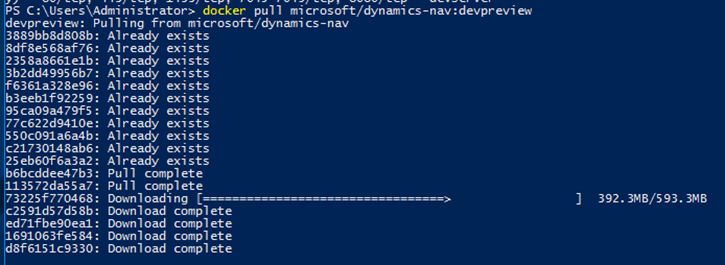
2 – Recreate your containers
Next, I need to re-create my containers – and I simply used the script from the previous blog, where I used the navcontainerhelper – this time, a little bit more generic with some parameters:
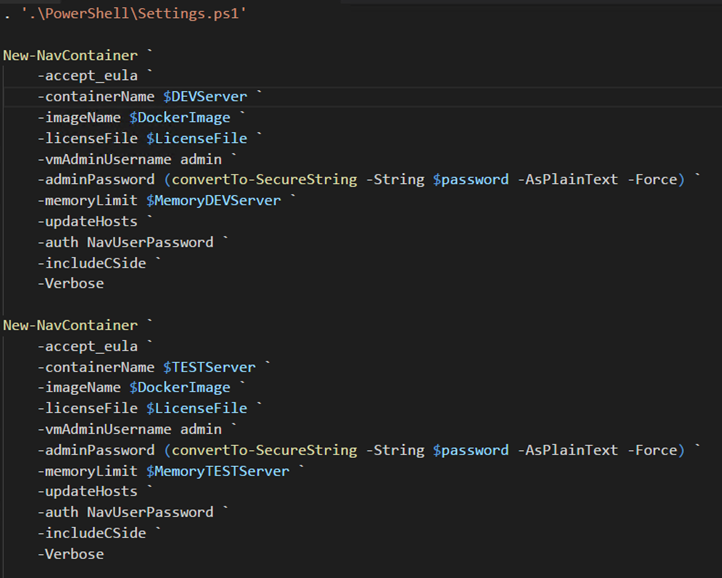
The output indicated that things have changed, because it also started to create new text exports and stuff. Here is part of the output:
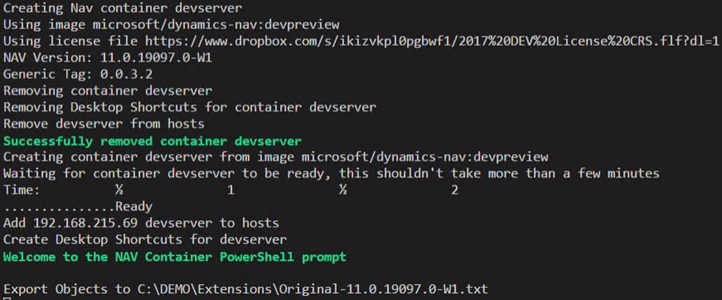
3 – Update the VSCode Extension for the AL Language
I know that part of the container, there should be the VSIX (the VSCode extension) as a download. So I simply navigate to it, with PowerShell:
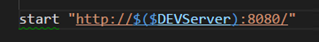
It’s actually at the end of the previous script, so that the download always pops up with this kind of download:
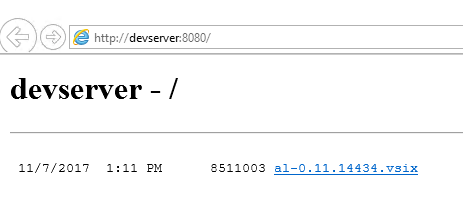
In VSCode, you can simply install the VSIX. Let’s check:

All good!
4 – Download the new symbols
Last step, it asked me to download the symbols, quite simply because things have changed in the way symbols work in the November release (you should be able to create an app, that is not dependent on the country anymore).
That’s it. Give or take a 10 minutes job (including wait time), and you’re back at your work! I guess this is (one of) the power(s) of Docker ;-).

2 comments
Nice post!
I have one (really small) simplification and possibly you know it but it wasn’t clear to me from the post – you can run past directly the VSIX link in the file dialog and it will download it and install automatically.
So you don’t have to download the VSIX file manually and then search for it. Just copy from the Docker console output and past…
I have told it before, it is was a small simplification 😉
Regards!
Author
I didn’t know .. thanks for sharing!