You might have noticed, I stopped updating the platform updates. I hope you don’t mind ;-). It just didn’t make any sense anymore when Microsoft moved it to a different location.. .
The main reason why I was providing that on my blog, was the “googleability” of the content the updates. All was published on PartnerSource, which meant, nothing was searchable in google.. . And we all know the experience to search for something in PartnerSource ;-). So to help you with that, I copied the content of the updates to my blog, and referenced the KB article. This was quite manual work, and I have spent hours and hours to maintain it.
Good for me .. Microsoft has changed their way of working. Google will actually take you to the exact CU where something was fixed on the Microsoft Support Site. You just have to know how to search.. .
Tip
It’s quite simple, just provide enough information to google for it to find the right stuff, like:
- The NAV version
- The error message
- “cumulative update” if you’re actually search for one.
A few examples:
- “Dynamics NAV 2017 Cumulative Update The User Setup does not exists. Identification fields and values“
- “Dynamics NAV 2013 Cumulative Update You cannot undo posting of item“
What CU should I download?
So IF you find a CU where your specific problem was solved .. I don’t recommend you to download that one. Just download the last one available. All updates are cumulative, so your problem will be fixed in a later version as well.
How do you find that latest version?
Aleksander Totovic published a few interesting links for that on a recent blogpost. Here you can find all CU updates from all supported versions:
- Microsoft Dynamics 2017 – all CU’s
- Microsoft Dynamics 2016 – all CU’s
- Microsoft Dynamics 2015 – all CU’s
- Microsoft Dynamics 2013 R2 – all CU’s
- Microsoft Dynamics 2013 – all CU’s
And last but not least …
Of course, there is only on right way to download the latest Cumulative Update: With PowerShell! 🙂
I described it here: http://www.waldo.be/2016/12/09/automate-downloads-of-cumulative-updates/.
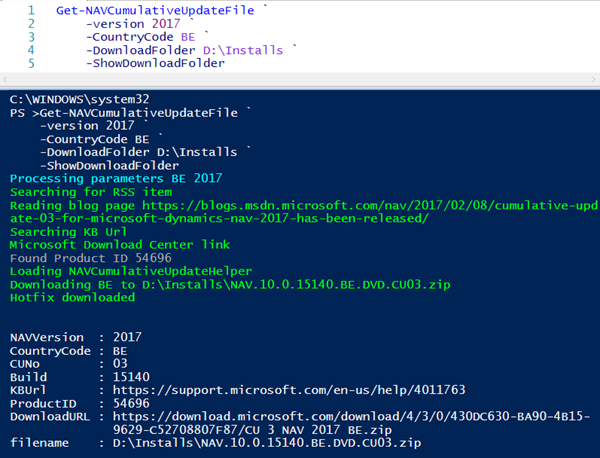

7 comments
Skip to comment form
And how about binging instead of googling? 😂
We’re talking MS anyway?
Or we might also be doing duckduckgoing. I changed to that one (and I’m not alone) since Snowden.
Or in 1 word: A more political (read searchengine) correct Duckbingling!
Author
Well .. whatever makes you happy ;-). I just wanted to point to the CU’s …
Author
I didn’t know DuckDuckGo .. but now I do .. love it ;-). And it works as well!
https://duckduckgo.com/?q=Dynamics+NAV+2017+Cumulative+Update+The+User+Setup+does+not+exists.+Identification+fields+and+values&t=hc&ia=web
Hi Waldo, where is the 2009 R2 Cu’s?
Author
You know that 2009 is not supported yet?
you can try to follow my links on this blog (Dynamics NAV/Platform Update/…): http://www.waldo.be/dynamics-nav/platform-updates/nav-2009-2009-r2/
Hi Waldo!!! Does this script only search on the first page?
I’m trying to look for the CU10 of 2017 and can not find
Author
I’m afraid it does – and with Docker now available – I don’t know if it make sense to put work in this.. sorry :-/.
But you are always welcome to fork / fix / pullrequest 😉