
As of today, Project “Madeira” is in public preview. Question is .. What is Project “Madeira”? In short: It’s a new offering in the cloud, in fact “NAV-in-the-cloud”, strongly integrated with Office 365. But the focus of Project “Madeira” isn’t really “NAV” – it would never say “NAV-in-the-cloud” – but it’s a “Business Solution” in the cloud :-). But now you know: it’s based on NAV :p.
But then again – what do I know. :-). This is all just very new (announced today), and I think – at this point – it’s better for me to give you some info to get you more informed, instead of giving my personal view, opinion and feel on it.
And I think the best link of an overview of what Project “Madeira” really is, is this blogpost from Marko Perisic, the General Manager for Dynamics SMB. Marko talks about four pillars:
- A new level of productivity
- Cloud first
- Mobile first
- Built for growth
As I have a development-oriented background (and blog) – let me try to put it in my own words – as far as a developer is able to understand the Marketing Fluff ;-):
- It is strongly integrated with cloud, like a strong integration with Office 365 Outlook. The software recognizes customer, showing customer data, or quotes and such, and without switching between applications.. . Or like Marko says: “If you know how to use Office, then you know how to use Project “Madeira””. I wasn’t able to see this just yet .. but will make new attemps in the near future ;-).
- It’s NAV on azure, with O365, hosted by Microsoft, sold by Partners – at least, when it gets released (and how I understand). All benefits that comes with cloud – comes with project “Madeira”: pricing, scalability, quickly up-and-running, .. .
- With any client, you can work with project “Madeira”, on a web browser, or an app on Windows, iOS or Android.
- Microsoft focuses on companies with 10-100 employees, where project “Madeira” offers a fully powered business management solution in the cloud.
-
These are the functionalities it covers:
- Financials
- Dimensions
- sales and purchase management
- Inventory
- CRM (opportunity management)
- multi-currency
- business insight
- And last but not least – interesting for us – developers – we can customize it. We – as “independent software vendors” (aka ISVs) can build rich extensions to make available on a Marketplace (how I understand it: an app-store for project “Madeira” customers).
Interested? Well – if you’re a US company, you can sign up for preview here:
(yep, only US 🙁 )
And get more info here http://aka.ms/MadeiraFAQ – though, when I tried this link, lots of sub-links didn’t seem to work – I guess this will be fixed soon.
May be more interesting .. here is a “Getting Started” link.
One last thing I should mention: attend Directions to get first-hand info. One might expect that around the time of these conventions, the final release of project “Madeira” takes place (though, that’s only my expectation, no release date known just yet …). You can find more information on Directions here:
Some screenshots
Signing up was not easy for me as this thing is only available in the US – and I’m from beautiful Belgium (yes, Trump, Belgium is still beautiful, and you’re still an idiot :p). At about all my mail addresses I got the message: not available for your country. But hey .. Apparently, I have enough of them, so here are the first screenshots of Project “Madeira” public preview.
Getting excited during setup :-):
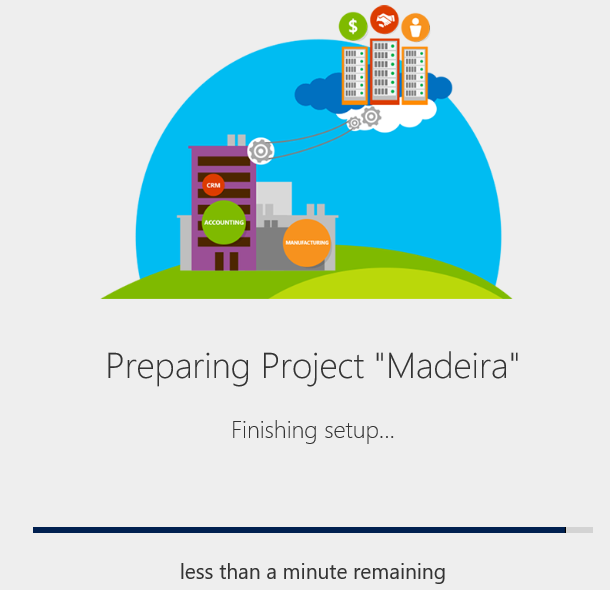
(this screen took a long time … MUCH more than “less than a minute” – but that’s ok. Probably I just started this thing before the preview was actually available in the first place 🙂 ).
Anyway, let’s look a some things that I noticed during my first walk around:
Project “Madeira” seems to be available like an app in Office365:
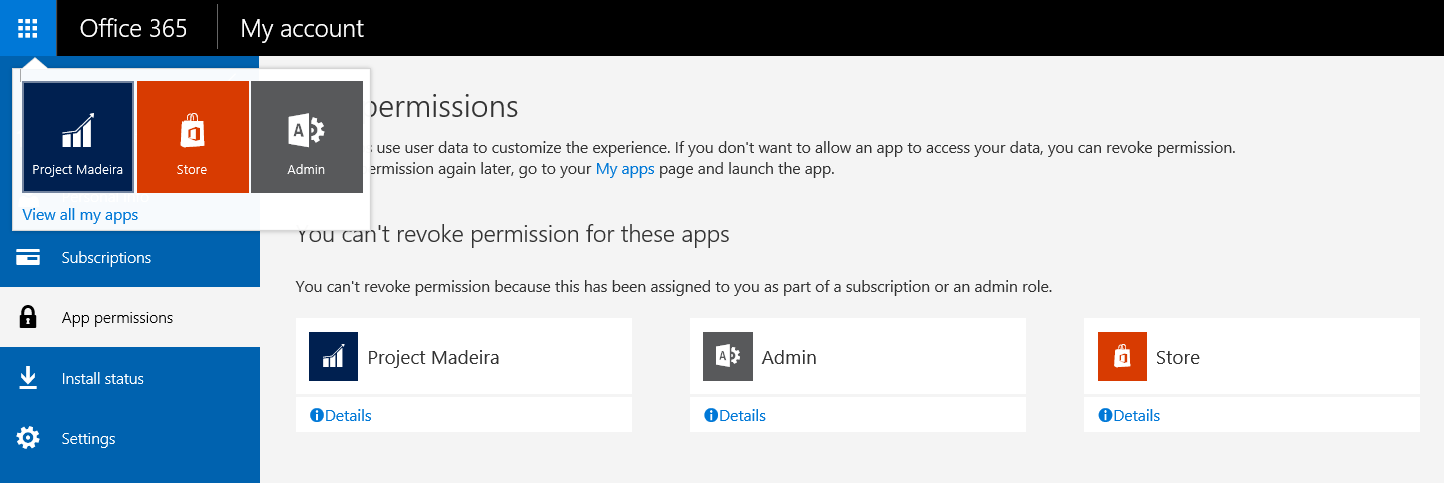
First time you open the client, you get a very familiar screen – but clearly tailored to (let’s quote Erik Hougaard) a “Cloud first, Mobile first” world :-).
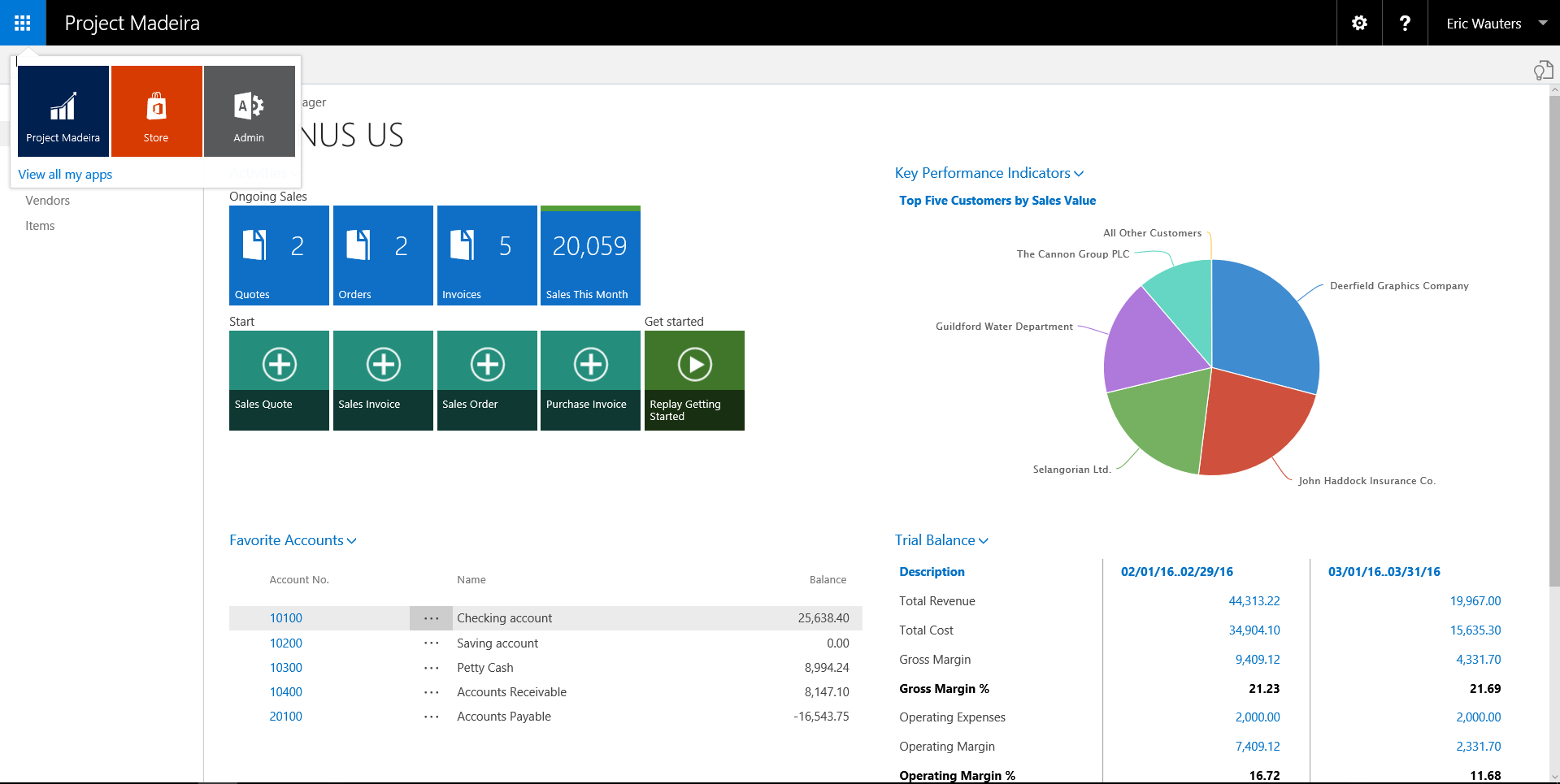
Let’s have a look at the “Extension Management”. Here you see which Extensions are available, and if they are installed. I can only imagine that in a later release, you can “buy” new extensions from ISV’s in a yet-to-be-released market place.
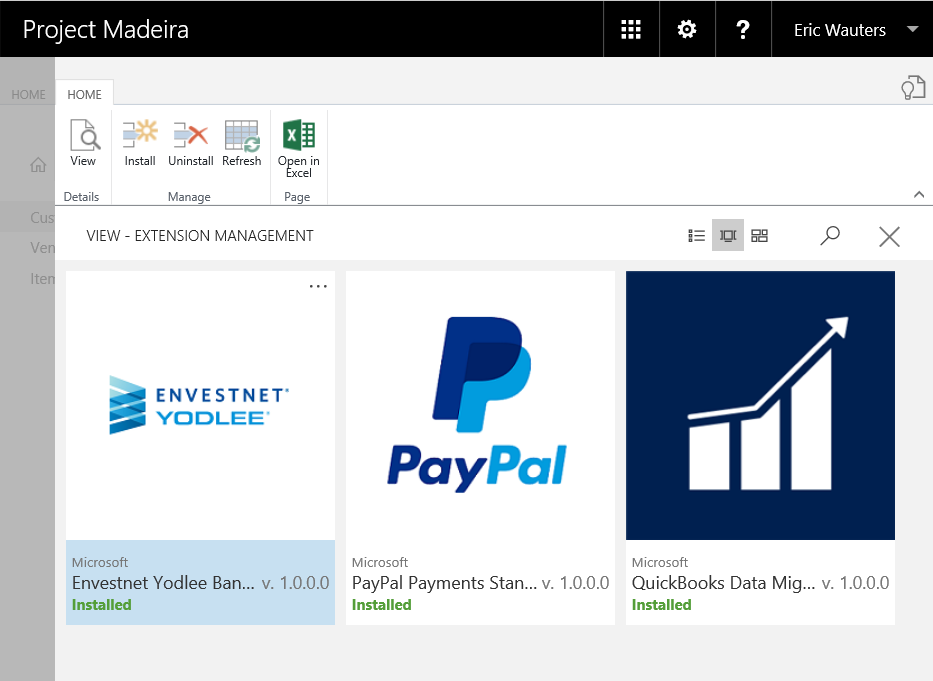
Also cool on this list are display buttons: it’s seems to become possible to display a list in different ways, like “normal list, pictures (like above) and bricks”.
In the Role Center, you’ll find an “Assisted Setup & Tasks” action, which I really like.
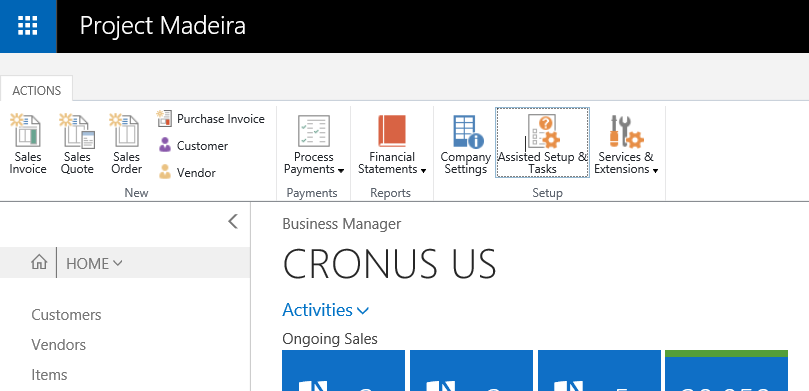
Basically, it guides you through the setup of your new system, with wizards and statuses and all, like this list (in Bricks this time – just to show you):
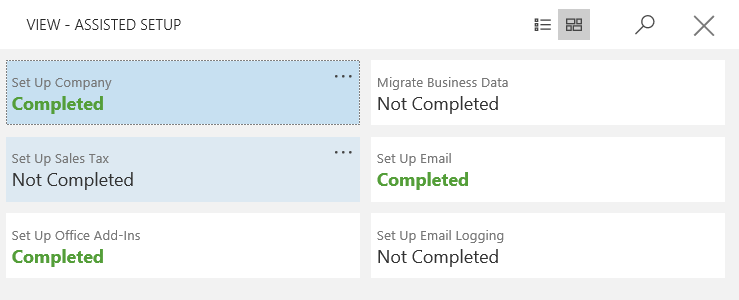
And a wizard-setup, like in this case, for setting up Email:
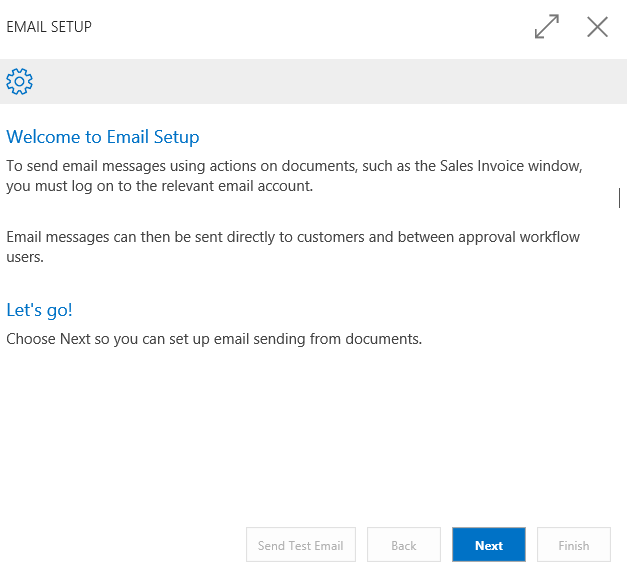
When I opened the Item list, this is what it looked like :-):
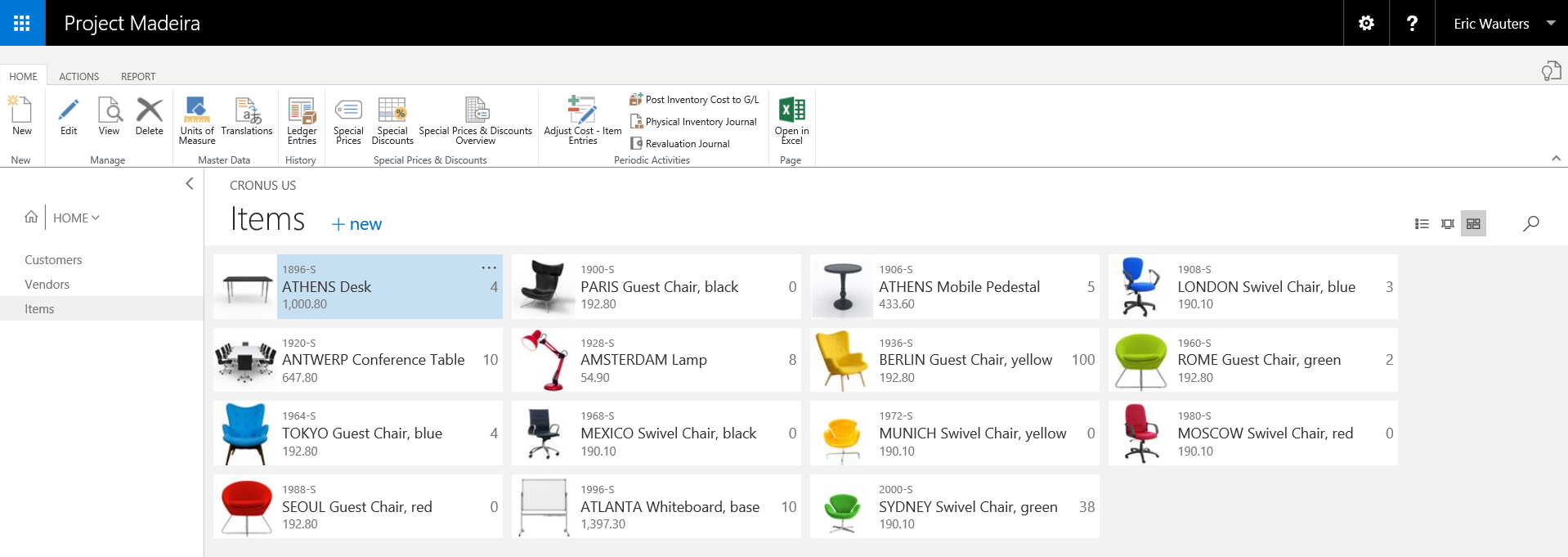
I wasn’t able (yet) to set up the Office 365 integration, as my Office365 is a Belgian one – and I couldn’t start project “Madeira” for it – but I’ll find a way in the near future :-).
To conclude, I spent some time in looking up some resources (some other blogs / articles) for you to read up:
- http://www.hougaard.com/project-madeira-first-look/
- http://mspoweruser.com/project-madeira-app-now-available-windows-10/?utm_source=twitter
- https://www.linkedin.com/pulse/project-madeira-ready-you-andrew-good
- https://nav-skills.com/2016/04/12/project-madeira-is-on/
- http://dynamicsuser.net/nav/b/admin/posts/dynamics-nav-project-madeira-try-it-today
- http://www.erpsoftwareblog.com/2016/04/first-21-things-know-microsoft-project-madeira/
Seems that I was late with my blog 🙂 .. but hey, it was Champions League night .. and glad I watched because Kevin scored! 🙂

5 comments
11 pings
Skip to comment form
Author
Just edited the blogpost and added this “Getting Started” link:
https://madeira.microsoft.com/en-us/documentation/madeira-get-started/
Waldo, there is a quick Workaround for the “US Only” 🙂
For now, Project Madeira is limited to the USA. But, there is a way to bypass this smile emoticon
1. Create a O365 Instance here: https://demos.microsoft.com/login#/
(this is the email adress you’ll use to signup)
2. try signing up by going to this link: https://madeira.microsoft.com/en-us/
3. (This step might now be necessairy, did a few tests but still in progress) If using the new O365 demo tenant email didn’t solve the issue. From your Azure Account, fire up a VM hosted in the US. From the VM, go to https://madeira.microsoft.com/en-us/ and use the email account you created with the O365 demo tenant. This will work for sure no mather were you are.
The reason is simple:
A: You are using an email adress related to a US O365
B: You are signing up from a US Location since you are using a VM located in the US.
Et voilà! You are now ready to have fun with Madeira! 🙂
Author
That’s what I was planning to do – tried to link it last night with my own account – but indeed no go :-).
Thanks for providing the links and sharing it!
I also Managed to install the Windows Client too by changing the Country value on my Win 10. It installed and is working well 🙂 If you do it, the Activation code is your O365 tenant name (ex: MSPXXXXXX).
Too bad, I have to start again from Scratch because I managed to screw up my NAV instance loll I managed to add a new user with “SUPER” permissions…which should not be allowed since the demo user doesn’t have “Super” in nav but anyway, now my role is a bit screwed.
Forget about the permission part. I did so many things that I can’t ever reproduce what I did :-S I see CIE Administrator HAS Super. but now my Admin has less access than Spencerl in my env. Go figure what I did.
Just restarded from a new environnement. Btw, just need the O365 demo tenant, no need to do it from an Azure VM. But, might be using Windows Country value since I changed it to install Windows client.
[…] Project "Madeira" Public Preview […]
[…] important to mention: this blogpost is based on the comments I got on my previous post (from Jacques Bolduc) – which put me in a direction that is available for any Microsoft […]
[…] important to mention: this blogpost is based on the comments I got on my previous post (from Jacques Bolduc) – which put me in a direction that is available for any Microsoft […]
[…] Project "Madeira" Public Preview […]
[…] Project “Madeira” Public Preview […]
[…] Project “Madeira” Public Preview […]
[…] while ago, Microsoft announced Project “Madeira” as a “Public SaaS” offering from Microsoft, clearly based on our beloved NAV (but […]
[…] while ago, Microsoft announced Project “Madeira” as a “Public SaaS” offering from Microsoft, clearly based on our beloved NAV (but […]
[…] while ago, Microsoft announced Project “Madeira” as a “Public SaaS” offering from Microsoft, clearly based on our beloved NAV (but […]
[…] » (маленький и большой) в списках. Я уже показал это в одном из моих предыдущих блогов . она работает , как можно было бы ожидать: группы полей […]
[…] might have read about ‘Project Madeira’, for instance on Waldo’s blog, or Erik Hougaard’s blog, or many more just like it. Even Marko Perisic, the General Manager […]