Now Wave2 blogging is allowed, there are many topics that I want to share with you .. really, a lot. Time is not on my side – I’m in full preparation for Directions and NAVTechDays, so let’s see.
Today, while working on my SaaS-deployment-pipeline in DevOps with ALOps, I DID find the time to say a few words on one of the topics I’m quite excited about: Shortcutkeys in the webclient, or in other words: full keyboard shortcut support!
In my “real world”, users (yes, I do have customers, although people sometimes seem to be thinking otherwise.. ) have been asking this for quite some time .. and finally I can tell them: it works like it should!
Obviously you already knew about this, because I already announced it here (and specifically here by Microsoft) – just kidding ;-).
How it works?
Very simple: you have a “ShortCutKey” property on action, where you can set the ShortCutKey like this example:
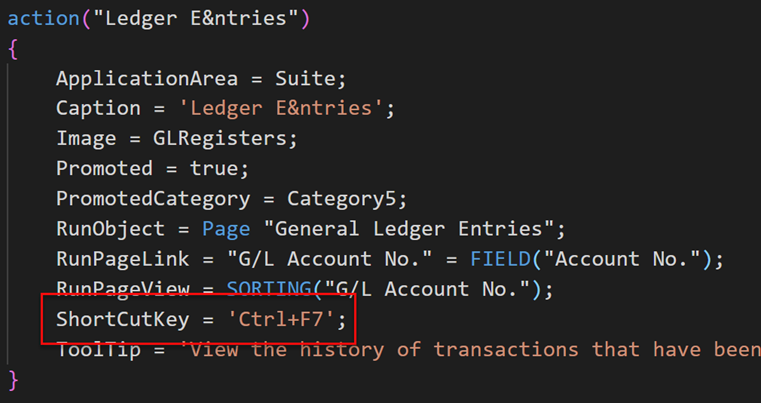
I guess that doesn’t need too much of explanation, does it ;-)? You can simply do it the same for your actions. And I can tell you: it works! :-).
Knowing this, let’s dive a bit into what Microsoft did…
Did Microsoft apply it to the Base Application?
Absolutely. Even more, at the current version (a bit depending on localization), I found 1370 places where Microsoft added a ShortCut! I can only imagine they were able to convert that from the Base Application ;-).
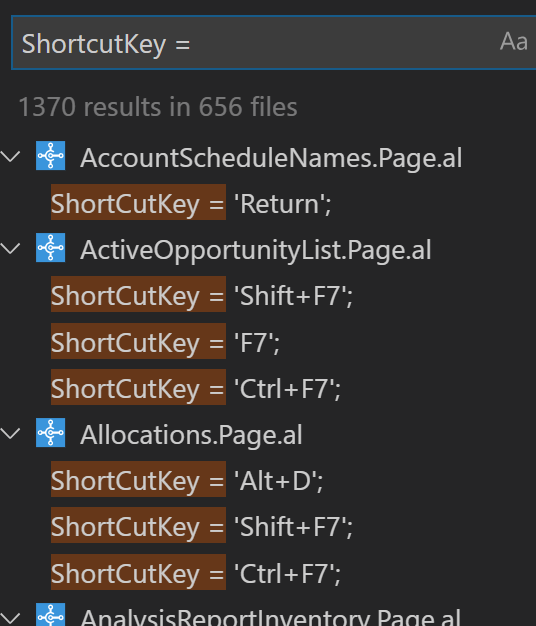
This made me think though – are there THAT many shortcuts we need to start learning by heart?
I decided to dive a little bit more into it, by analysing all the shortcuts by creating a PowerShell script that loops all al files of the Base Application, and lists all ShortCutKey properties in a csv file. You can find the script here: https://github.com/waldo1001/blog.CALAnalysis/blob/master/ShortCutKeys/GetShortCutKeys.ps1
You can find the output in that same repo, but here is the overview of all shortcuts that I found are implemented:
|
ShortCutKey |
# of Actions |
Explanation |
|
Alt+D |
356 |
Dimensions |
|
Ctrl+Delete |
1 |
Delete Remark: this is only applied on Page “ItemAvailabilitybyTimeline“ |
|
Ctrl+F11 |
17 |
Reconcile SplitWhseActivityLine |
|
Ctrl+F7 |
183 |
Navigate to “Entries” |
|
Ctrl+F9 |
43 |
“Finish” “Release” “Release to Ship” Approve Release UnappliedEntries |
|
Ctrl+Right |
2 |
Post Only on (BC)O365SalesInvoice Page |
|
F7 |
154 |
Statistics |
|
F9 |
101 |
Post |
|
Return |
93 |
Open This is an interesting one … 🙂 |
|
Shift+Ctrl+D |
4 |
Dimensions Only on these journals:
|
|
Shift+Ctrl+F |
1 |
SuggestWorksheetLines on CashFlowWorksheet |
|
Shift+Ctrl+F9 |
1 |
“Post and Print Put-away” on WarehouseReceipt |
|
Shift+Ctrl+I |
92 |
Item & Tracking Lines |
|
Shift+Ctrl+L |
2 |
Run (All) on Test Suite |
|
Shift+F11 |
24 |
Apply Entries |
|
Shift+F7 |
228 |
Card / Show Document (why not “Enter”? :-)) |
|
Shift+F9 |
68 |
Post & Print |
As you see, not really THAT many, but very useful nevertheless..
Now obviously the next question:
Can we change a ShortCutKey from within an app?
And yes you can! So, if Microsoft has forgotten any, you can add them! Here is an example:
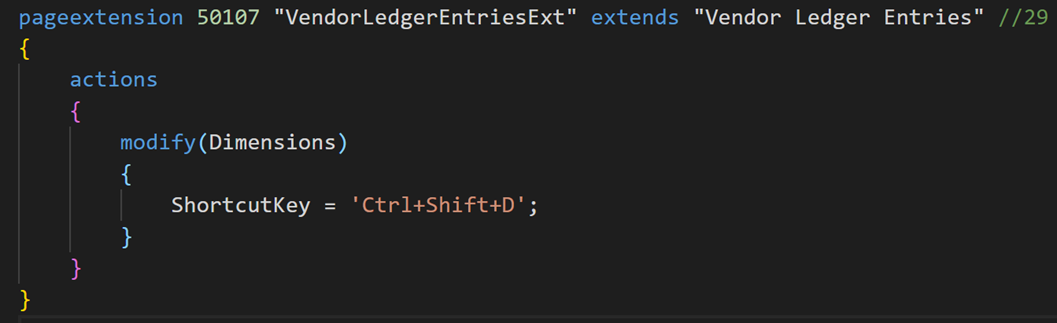
As you can see, in this case, I didn’t just add a ShortCutKey, but I even changed the “ALT+D” to something else. And it works .. . Not sure we should all be doing this – and also not sure if everyone would do this, what would happen with conflicting shortcutkeys (although, I guess the “first of last one wins”?), but now at least, you know it’s possible!
If you want to play with Wave 2, get started here:
https://freddysblog.com/2019/07/31/preview-of-dynamics-365-business-central-2019-release-wave-2/

2 comments
1 ping
Hi Eric, Gr8 stuff. thanx. Just one question, in freddy’s blog it says use container image for extension development and use container image for code customizations. what is the difference between these two?
Author
Code Customization = when you would change al code from Microsoft. Basically you create a new “Base Application”.
Extension = an app that you build “on top” (or better: “depending from”) the Base Application
[…] Source : Waldo’s Blog Read more… […]