Just a small heads-up that made us scratch our heads for a while.. .
In the new version of Business Central (2023 Release Wave 1 – aka v22), the PowerShell CmdLet “Get-NAVAppInfo” now gives one more dependency in the “dependencies” collection.
Or as pictures say more than a thousand words:
V21 and below:
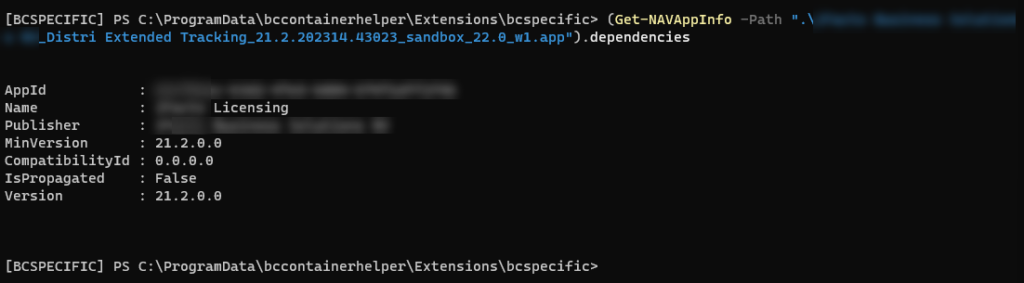
But from V22, we also get Microsoft’s “Application” dependency in that overview:
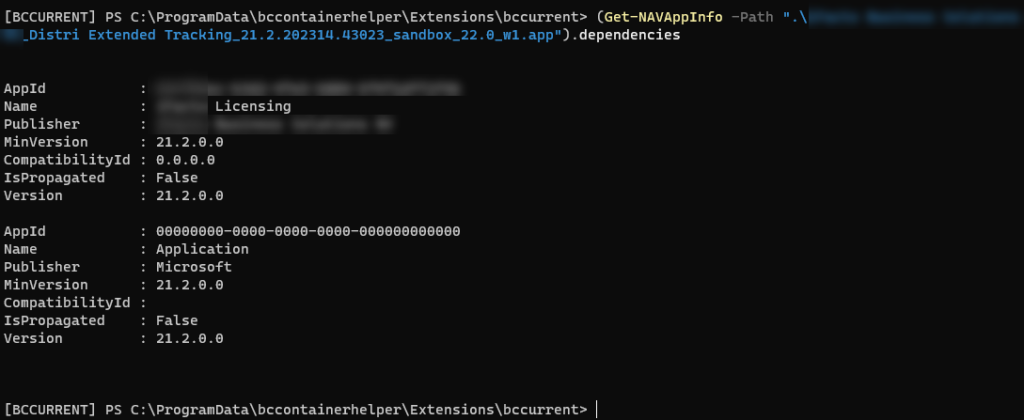
It made some of our pipelines fail, as we were looping dependencies, finding apps and such – and obviously, it couldn’t find the “Application” app for the purpose we needed 🤷♂️.
Well, it makes sense it reports this dependency since we DO depend from it, but then again, it did break some of our scripts, so now you know ;-).
To avoid having this dependency in your output, you might want to filter the Microsoft-dependencies out of your query, like this example:
(Get-NAVAppInfo -Path ".\company_Distri Extended Tracking_21.2.202314.43023_sandbox_22.0_w1.app").dependencies | where publisher -ne "Microsoft"Or
(Get-NAVAppInfo -Path ".\company_Distri Extended Tracking_21.2.202314.43023_sandbox_22.0_w1.app").dependencies | where Name -ne "Application"Whatever works for you in your scenario, of course 😉

15 comments
2 pings
Skip to comment form
I’m looking at these screenshots and can’t figure out any differences.
It is far more difficult that the usual ‘find n different details on those picture’ riddle 🙁
Perhaps because it seems to be the same screenshot?
Author
Fixed!
Sorry .. it happens when copy-ing from OneNote for some strange reason ..
Same screenshot 2 times?
Author
Fixed!
Sorry .. it happens when copy-ing from OneNote for some strange reason ..
Do I miss s/th? The same screenshot twice?
Author
Fixed!
Sorry .. it happens when copy-ing from OneNote for some strange reason ..
Thanks for the heads up!
p.s. I think you put the same screenshot twice by mistake?
Author
Fixed!
Sorry .. it happens when copy-ing from OneNote for some strange reason ..
Author
Fixed!
Sorry .. it happens when copy-ing from OneNote for some strange reason ..
Waldo, the screenshots are the same, i guess you had a different picture for BC21 in mind.
Author
Fixed!
Sorry .. it happens when copy-ing from OneNote for some strange reason ..
Do you know of a PowerShell command or option that tells you whether the app is installed.
There are times – like during an upgrade – when it would be nice to be able to get the info without bringing up the web client.
I have found a few annoying gaps in PowerShell. I have asked about them on yammer and they get redirected and then ignored.
Add the -TenantSpecificProperties switch to get that info
You need to use -TenantSpecificProperties in Get-NAVAppInfo. Then you can check $AppInfo.IsInstalled. See this page:
https://learn.microsoft.com/en-us/powershell/module/microsoft.dynamics.nav.apps.management/get-navappinfo?view=businesscentral-ps-22#example-7
hmm – do i miss something -> -tenant “default” should do the trick
[…] Get-NAVAppInfo gives different results in v22 […]
[…] Source : Waldo’s Blog Read more… […]