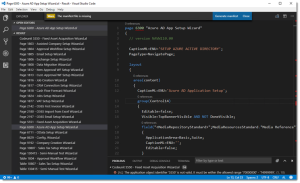You might remember this post: http://www.waldo.be/2017/02/20/make-the-new-developer-tools-available-on-a-local-machine/ Well, back in those days, I might have forgotten a few bits ;-). Namely to enable the in-client visual designer. Well, there is not much to it – you can simply edit the web.config-file, and add the designer-attribute in it.. . With PowerShell, you can do it with: $NAVWebConfigFile …
Tag: Development
Permanent link to this article: https://www.waldo.be/2017/07/06/create-an-offline-development-preview-enable-the-in-client-visual-designer/
NAV Developer Preview – Fix Script
When you want to experience the new developer tools, you need to set up a VM on Azure. Now, this takes a while. On top of that, it’s all “preview”. As in: “might crash”. And in: “if it crashes, there might not be a decent way out”. I was able to completely mess up my …
Permanent link to this article: https://www.waldo.be/2017/07/04/nav-developer-preview-fix-script/
Import-NAVModules: An easy way to import NAV PowerShell modules
I seem to remember that I have told you that I have created some modules in PowerShell to make my (and your) life easier in Microsoft Dynamics NAV.. ;-). Well – it seems that these modules are getting some traction. They are available on Github, and the PowerShell Gallery – and people seem to be …
Permanent link to this article: https://www.waldo.be/2017/06/30/import-navmodules-an-easy-way-to-import-nav-powershell-modules/
AL with VSCode: Run Extension Objects (with PowerShell)
Some time ago, Mark blogged an interesting article about running objects from extensions. You can read it here: https://markbrummel.blog/2017/05/20/tip-58-run-extension-objects/ . It made me wonder .. how would I solve this? And one of the problems of asking myself these kind of questions is .. the answer is always the same :-/: Powershell And apperantly, I …
Permanent link to this article: https://www.waldo.be/2017/06/14/al-with-vscode-run-extension-objects-with-powershell/
AL with VSCode: Symbol Rename
When you’re a NAV developer, you’re not really spoiled with developer tools. So these are exciting times .. and I think I can speak for many developers when claiming I’m very much looking forward to the upcoming developer tools. Basically because it brings us VSCode .. and VSCode brings us a grown up development experience. …
Permanent link to this article: https://www.waldo.be/2017/05/22/al-with-vscode-symbol-rename/
Enable GIT on your NAV Developer Preview
When doing sessions about VSCode – one of the main advantages people always talk about (in comparison with our classic C/AL development environment (aka C/SIDE)), is “GIT Integration”. Or “Source Control Management right out-of-the-box”. I would even say that it’s difficult to work with VSCode without actually controlling your software. Out-of-the-box GIT Support VS Code …
Permanent link to this article: https://www.waldo.be/2017/05/19/enable-git-on-your-nav-developer-preview/
Convert C/AL Objects to AL with PowerShell
If you are a NAV developer, you probably have heard about the upcoming “New Developer Tools”. And if you didn’t, it’s very much time for you to catch up with the readings about this, like: the Getting Started article the Developer Reference Follow the blogs Read and contribute on GitHub And when you read this …
Permanent link to this article: https://www.waldo.be/2017/05/05/convert-cal-objects-to-al-with-powershell/
Stored Procedures on a NAV database?
Recently, I came across a customer, where a partner had implemented some Stored Procedures on a Microsoft Dynamics NAV 2017 database. Now, for any change on SQL level that comes to my ears, my first reaction is always “Nooooooooo“. Or as a pictures tells more than a thousand words: First thing I did was googling …
Permanent link to this article: https://www.waldo.be/2017/04/11/stored-procedures-on-a-nav-database/
Microsoft Dynamics NAV Source Code Analysis – Triggers & Procedures
On my last blogpost on Source Code Analysis (which focused on the LineCount), I got the remark whether it would be interesting to drill into “statements”. I didn’t really know what he meant with it – but it made me think and drill down into the usage of the procedures. You might remember we talked …
Permanent link to this article: https://www.waldo.be/2017/03/09/microsoft-dynamics-nav-source-code-analysis-triggers-procedures/
Microsoft Dynamics NAV Source Code Analysis – LineCount
Recently, I came across this nice graph: http://www.informationisbeautiful.net/visualizations/million-lines-of-code/ . Pretty cool to see the comparison. But – obviously – the next question for us Microsoft Dynamics NAV developers is: How many lines of code does Microsoft Dynamics NAV contain? Good question .. and an interesting one. I always told people things like “it’s not easy …
Permanent link to this article: https://www.waldo.be/2017/03/02/microsoft-dynamics-nav-source-code-analysis-linecount/