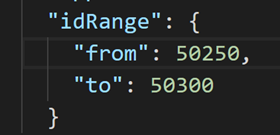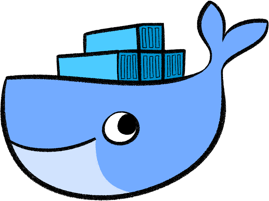It’s the week of “undocumented features”, apparently. Today: code analysis. Apparently, the al-language extension comes with a built-in analysis for your al-code. Thing is: it’s disabled by default. Just go to settings (File/Preferences/Settings) and enabled it. By adding the line to your settings.json of your environment (the right pane). Here is my settings.json-file: You will …
Tag: Development
Permanent link to this article: https://www.waldo.be/2018/01/23/enable-code-analysis-for-al/
Autonumber Objects in AL
I recently discovered what appears to be an undocumented feature in the current version of the al language extension (aka, the “Modern Dev”, aka DynDev365, aka ExtensionV2, aka VSCode Development Tools for Microsoft Dynamics NAV). And that is “Automatic Object Numbering” On any objecttype, when enforcing intellisense, you get the lowest available number that was …
Permanent link to this article: https://www.waldo.be/2018/01/22/autonumber-objects-in-al/
Remove all custom apps on Docker container (with PowerShell)
Today, I was prepping for my 2-day Masterclass about developing Extensions in Visual Studio Code. And finally, I made some time to make a first version of a function that I have been wanting for quite some time: a function to remove all the custom apps from a docker image. What is the challenge? Well, …
Permanent link to this article: https://www.waldo.be/2018/01/08/remove-all-custom-apps-on-docker-container-with-powershell/
Add a logo to a Microsoft Dynamics NAV Extension / App
Just because I needed it recently – let me quickly show you how you can add a logo to an extension. It’s so extremely simple – that you will wonder why I wrote this. Well .. because I got the question twice .. and here is the answer once ;-). In short, it’s just a …
Permanent link to this article: https://www.waldo.be/2017/12/06/add-a-logo-to-a-microsoft-dynamics-nav-extension-app/
Docker@waldo – Updating my local environment
As you might have read in my previous post, I am setting up a demo environment to be used during my session at NAVTechDays. Well, today, Microsoft announced the new November release of the “NAV Developer Preview”. Obviously, I want to use these new features during my session, so I need to update my environment. …
Permanent link to this article: https://www.waldo.be/2017/11/09/dockerwaldo-updating-my-local-environment/
Docker@waldo – My Local Demo Environment
Well – I guess there is no way around – Docker is the way forward, and you’d better get on the train! Getting started Well, I am not going to tell you what Docker is. I am BY FAR not an infrastructural guy – so I wouldn’t feel comfortable. No, there are already quite some …
Permanent link to this article: https://www.waldo.be/2017/11/03/dockerwaldo-my-local-demo-environment/
Directions US – PowerShell Combat
I’m on my way to Orlando as I write this post. For quite some time, Irma – and apparently a local storm today in Belgium – made it very unsure if there was going to be a “Directions US” this year for me. I’m very much looking forward meeting all the nice people again over …
Permanent link to this article: https://www.waldo.be/2017/09/15/directions-us-powershell-combat/
NAV Developer Preview – September (Getting started)
Yesterday, we got a new Development Preview from Microsoft. You can read the announcement on their blog. This time, a lot has changed on how the image is constructed – basically meaning that my blogs on how to get your development environment on your local system are totally outdated ;-). I will see on getting …
Permanent link to this article: https://www.waldo.be/2017/09/08/nav-developer-preview-september-getting-started/
Add a logo to a C/AL Extension (ExtV1)
Just to set the right expectations – this blog is intended for Extensions Version 1. In other words, extensions that are: developed completely in the well known classic C/SIDE development environment (C/AL). created, installed and published with PowerShell NOT created in VSCode The “old” (in these times still “current”) stuff sort of speak ;-). Why …
Permanent link to this article: https://www.waldo.be/2017/08/31/add-a-logo-to-a-cal-extension-extv1/
AL with VSCode: ExportToNewSyntax
When you start doing AL development in VSCode, you inevitably will want to convert from the very old and dusty C/AL language, to the brand new shining innovative AL language :-). How that is being done, is described in multiple places. Let me just reference to this post on my blog to get you going …
Permanent link to this article: https://www.waldo.be/2017/08/07/al-with-vscode-exportnewsyntax/