I totally forgot to blog about this – so let me quickly catch up with this one.. :-).
Some time ago, after explaining my most used VSCode Extensions for AL Development for (about) the 829th time – I decided to make my life a bit easier. I already came across the concept of creating a VSCode Extension that act like packages that automatically install other extensions. An “Extension Pack”, if you will ;-).
So … here is the …
AL Extension Pack
You can find it here: https://marketplace.visualstudio.com/items?itemName=waldo.al-extension-pack
And obviously, you can also download it from within VSCode
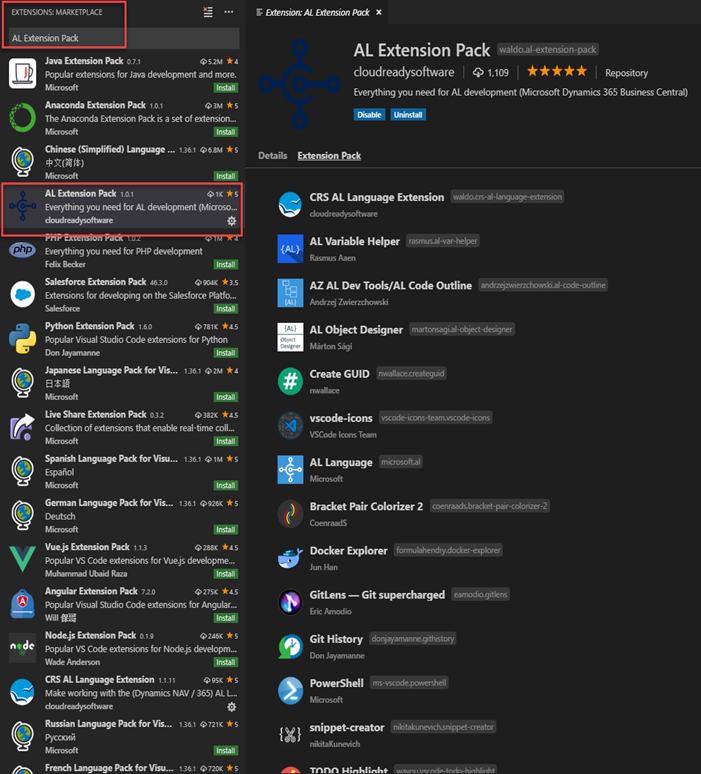
What does it do?
Well, if you install the AL Extension Pack in VSCode, it will simply automagically install all these extensions as well:
- CRS AL Language Extension
- AL Variable Helper
- AL Code Outline
- AL Object Designer
- Create GUID
- vscode-icons
- AL Language
- Bracket Pair Colorizer 2
- Docker Explorer
- GitLens
- Git History
- PowerShell
- snippet-creator
- Rest Client
- TODO Highlight
- TODO Tree
These are the extensions that I think are indispensable to decently develop for Microsoft Dynamics 365 Business Central. Even more, if you install the “AL Extension Pack”, you will automatically get new extensions that I would include in the pack.
So … If you have ANY …
Feedback
Please, do not hesitate to provide it in the issues-section of the github repository of this extension here: https://github.com/waldo1001/ALExtensionPack/issues. Is there anything missing? Is there a better one? Anything! Always appreciated!
Enjoy!

2 comments
2 pings
Thanks! That is pretty much the same set of extensions that I have in action as well 😀 If you do Javascript Addins there are some quite useful available as well to help out on the syntax.
But since you are talking about stuff you “totally forgot to blog about” – I miss an explanation of your logo. Some may say it is a face. others say it look like the tip of an old pen. While others say – “what the heck is this?!” … You may want to address this at one point 😀
Author
Lol …
Well, I needed something to print, you know ;-).
Some even say it’s Mickey Mouse .. or Hannibal Lecter.. . Well, all is wrong :-).
[…] AL Extension Pack for VSCode […]
[…] Source : Waldo’s Blog Read more… […]