For all us NAV developers, Christmas comes early this year. The Microsoft Dynamics NAV Team had promised us a preview on the New Development Experience .. and they delivered. It is available from today!
All you need to know to start is documented in their blogpost. It is useless to just repeat what is in there .. so please read it carefully and start playing! Let me just – for you convenience – sum up a few references that might be interesting to you.
- Provision your own environment on Azure by using this URL: http://aka.ms/navdeveloperpreview
-
Here is some documentation:
- Provide feedback on github (bugs and ideas): https://github.com/microsoft/al/issues
- Tweet with hashtags: #dyndev365, #msdynnav, and #code
As you might have expected, I have set up my own environment already .. :-). And all works like a charm. Please set it up yourself, and be as enthusiastic as I am :-). I have made a few screenshots to clarify a few things – although all went smooth, so you probably don’t have to go through them .. but anyway ..
When you are provisioning your VM, after a while, you’ll get details about your VM. Just navigate to the “PublicIP, and copy the DNS-name.
Browse to that copied URL. There, you’ll find a “View Installation Status” link on the right side of the page.
This shows you the status of the installation of the VM. Wait until everything is completed.
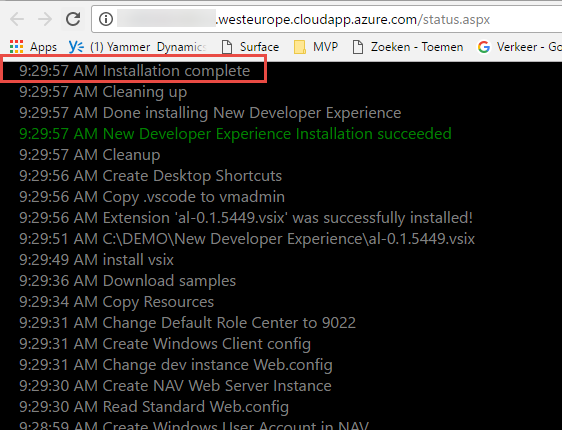
When completed and you have the same as the screenshot above .. the fun can begin!
Just log into the server (there is a link on the homepage that you can use) and you’ll find everything you want. I’ll leave the actual playing up to you. One thing I noticed is that Microsoft wants us to test with the web client, because the Windows Client doesn’t seem to work. You can open de web client with the desktop link

If you do want to test with the windows client, simply change the ClientConfig like this:
That way, the client will open to the right database, with the right credential type.. (Windows).
Enjoy! ( I know I will :-))

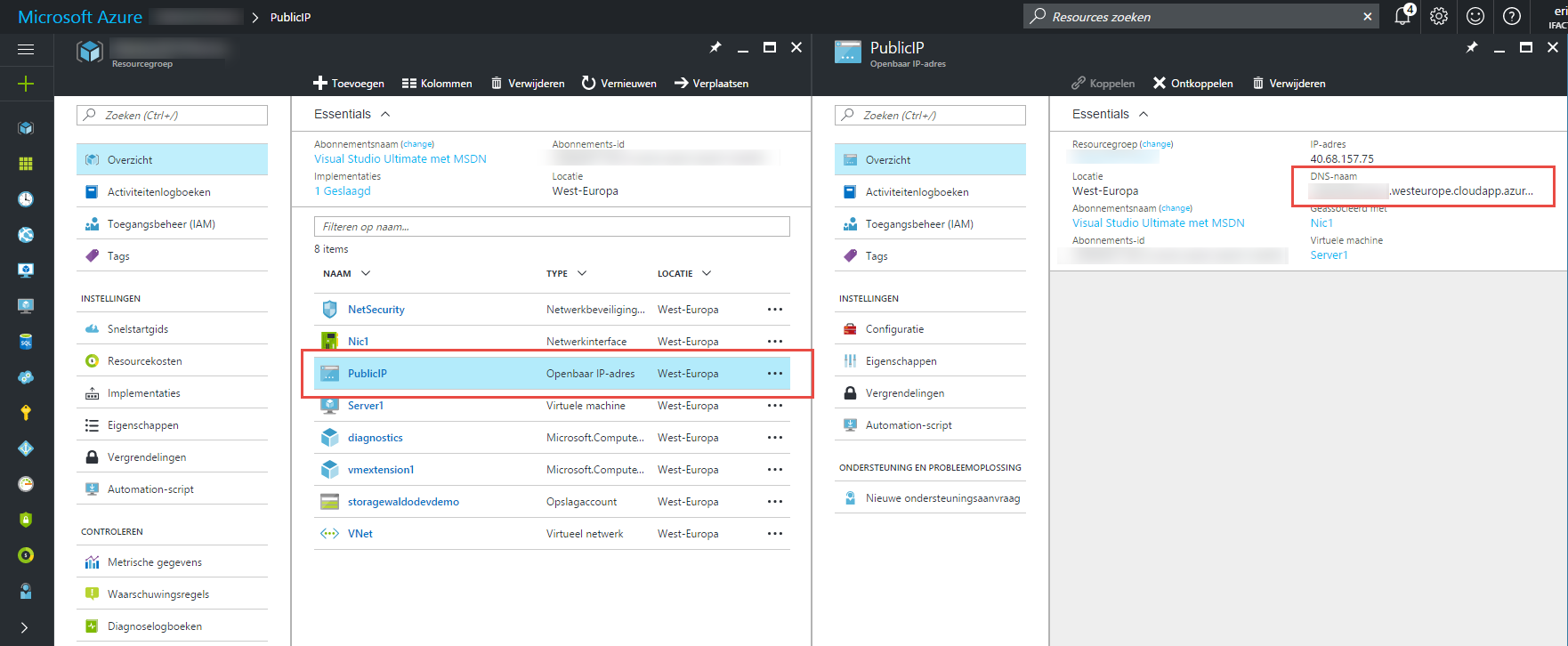

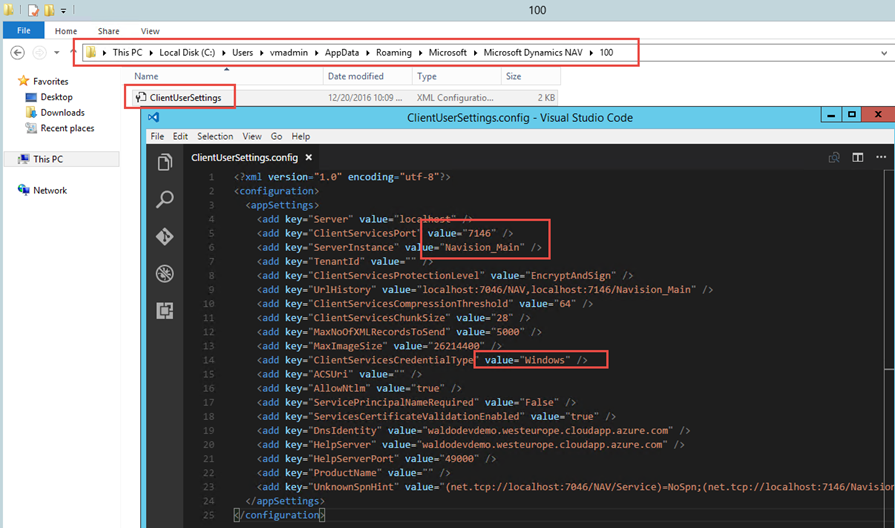
1 comment
4 pings
So, finally, the good old hated/loved dev-environment will be moved to Visual Studio?
[…] You probably did this already. Just go to http://aka.ms/navdeveloperpreview and create yourself a VM. […]
[…] Mirror post […]
[…] You probably did this already. Just go to http://aka.ms/navdeveloperpreview and create yourself a VM. […]
[…] New Developer Experience Preview available! […]