Configuration, Personalisation, .. . Terms that were introduced in NAV2009, and that we all know by now, don’t we? It gives us a great flexibility of the behaviour of the clients:
- Flexibility to the user: they can add, remove, change, .. The pages according to their role .. .
- Flexibility to the administrator: they can configure the role (profile) to let that role be more effective.
This post is mostly about the (pre-)configuration of roles. If you don’t know what I’m talking about .. Here’s a good place to start how to configure roles: http://msdn.microsoft.com/en-us/library/dd354992(v=nav.70).aspx. Furthermore .. what i’m trying to dig out here, was already briefly touched by a fellow MVP “Rene Gayer” here.
Let’s continue with where my problem was …
The Ribbon
As you probably have noticed .. the Ribbon in NAV2013 now actually makes sense ;-). It gives you a clear overview of promoted items .. and you can navigate more clearly to what you have added as actions on your pages. Take for example my Sales Orders here:
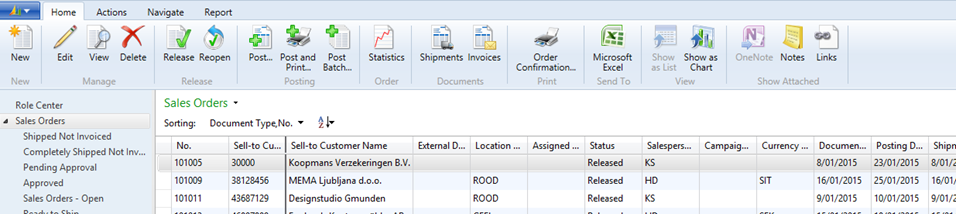
In the “Home” tab, the promoted items are displayed .. and all actions can be found in the “Actions”, “Navigate” and “Report” tabs.. . It is even possible to give all promoted actions a decent category. And as you can see .. In the default application, Microsoft has categorized quite a bit.. .
One might wonder how they did that…
This was not one of my main concerns actually. I was thinking .. “I will figure it out when I need it …”.
And that moment came sooner than I thought .. : I added an action on the “Blanked Purchase Orders” page, which I didn’t promote. I expected it to find and had to find on the “Navigate” Tab. As clearly shown on my page preview:

This was actually what I saw:

Where is my Navigate Tab?? There isn’t any??
Luckily, it didn’t take too long to figure this out – although, I was quite surprised why I didn’t see my newly created actions.
When I went into customizing the ribbon:
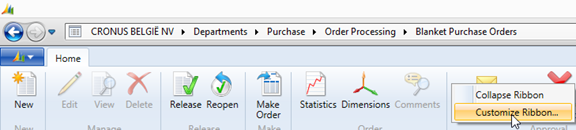
I saw that indeed only the “Home” tab was shown. And it was possible to still add the Navigate-tab again:
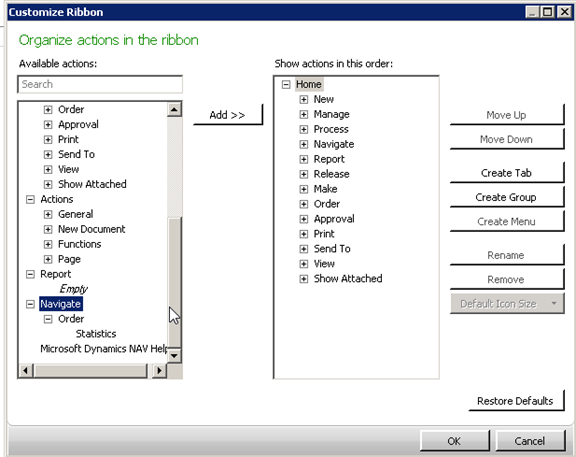
So what happend??
As you might have guessed from the title .. Microsoft has shipped a bunch of preconfigured roles with NAV2013. You can clearly see it in the “Profile Metadata” table (this is the table where all delta’s that were made in configuration mode, are stored):
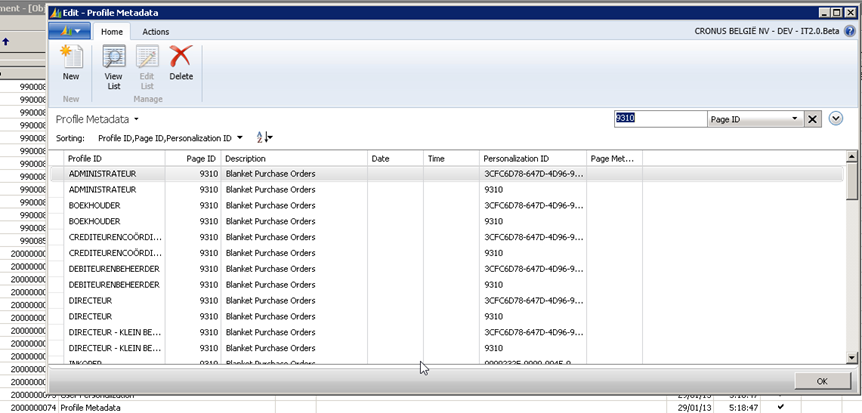
If you compare this table with a default NAV2009 database, you’ll see that in NAV2009, Microsoft didn’t ship any configurations:
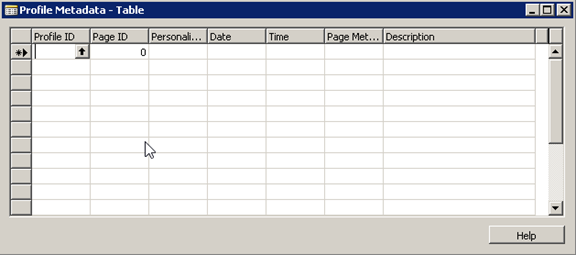
Now, IN the personalization, Microsoft was (in my honest opinion) a little bit too enthusiastic in removing Actions.. . It’s not really good practice to remove any of the tabs where non-promoted actions are (or will be) shown. Definitely not in the base product – what the end customer does, is his responsibility.. .
How do I get my actions back?
Well .. That’s a bit up to you. Either, you configure the roles yourself .. Or you add it in a non-configuration-mode .. Or, what I did to test whether this actually was the reason of the missing “Navigate” tab, you can remove the records from the “Profile Metadata” table. I removed them for this page .. et voila .. there is my “Navigate” (and a complete rebuilt (read: set to default) Home-tab):
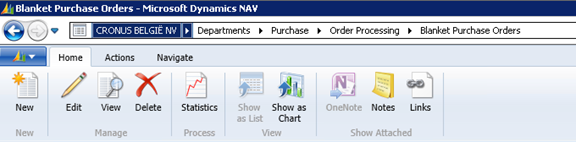
Bottom Line
When you don’t find your newly created actions .. this might be the reason 😉

3 pings
[…] Continue reading » […]
[…] Continue reading » […]
[…] Bron : Waldo’s Blog Lees meer… […]